At my company we have published an unmanaged Salesforce package consisting of a number of Apex classes, Apex triggers, custom objects, and additional custom fields added to the Contact object. This package is to be installed by our customers who would like to integrate Salesforce with our system.
An initial version of our unmanaged package was uploaded as " Connect Salesforce Reference v5.3.0" (version 1.0)
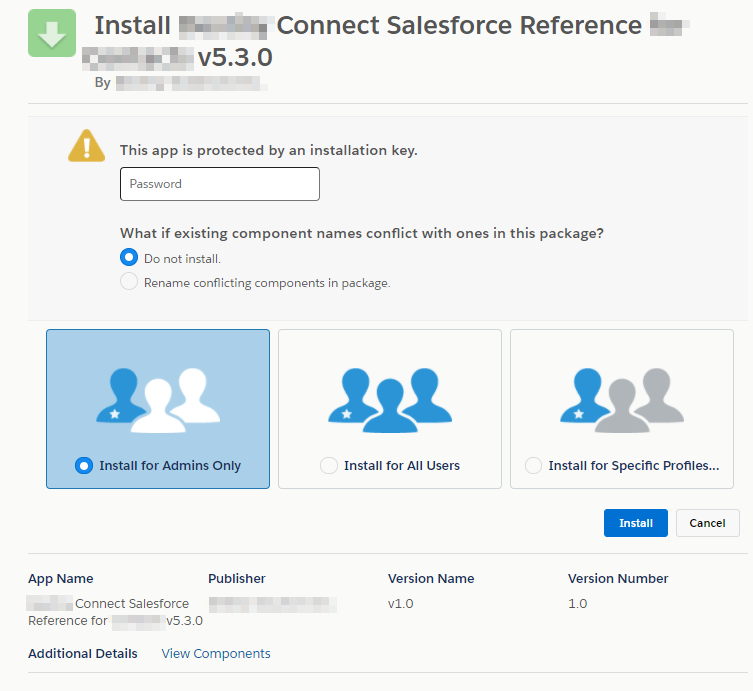 I have since made updates to some of the Apex classes. Customers who have already installed the original versions will manually be merging the changes.
I have since made updates to some of the Apex classes. Customers who have already installed the original versions will manually be merging the changes.
My question is: I would like to upload a new version of the unmanaged package for customers who would like to install the package fresh for the first time. What is the preferred option:
- Upload a new version of the unmanaged package, assigning it a new version number? (Note: this approach would also probably involve removing the version number from the package name). Going this route,
- would it be possible to modify the unmanaged package contents before uploading the new version?
- would the original version of the package still be available at the URL if its not deprecated?
- Create a new unmanaged package with the new version in the package name. Upload the package?
PS: I'm aware of the inherent limitations of using an unmanaged package and am investigating the viability of migrating to unlocked packages. However, I do need a stopgap solution to being able to provide the latest version of our unmanaged package until I'm able to migrate.
