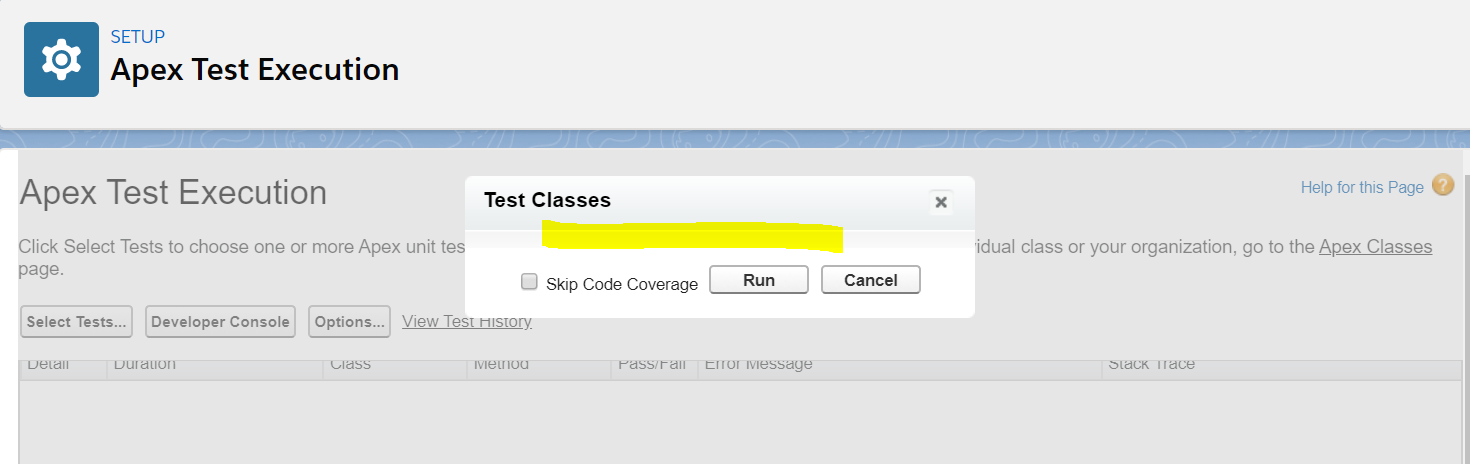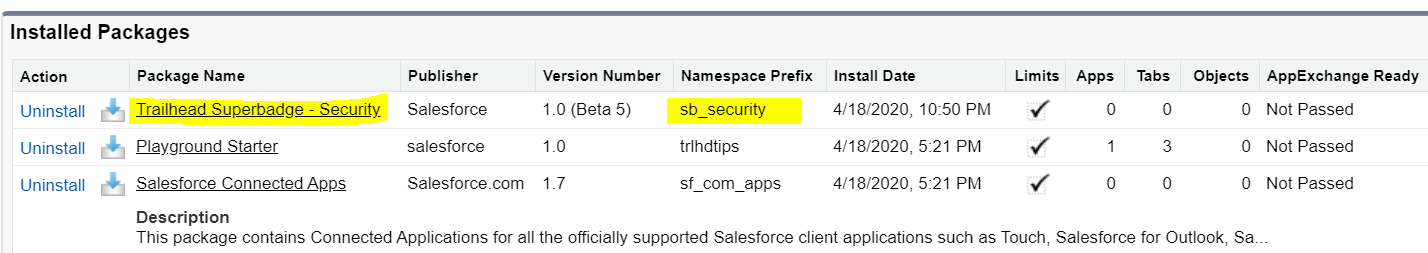I'm doing the hands-on activity for Security Specialist on TrailHead and getting issue when trying to run a test in Apex Test Execution; after clicking the "Select Test.." the "Namespace" dropdown menu is NOT SHOWING in Test Classes Dialog Box (See below Screenshot ).
I have already installed the required package(Trailhead Security superbadge managed package # 04t36000000jWht) before doing this.