We're intermittently receiving a QUERY_TOO_COMPLICATED error when loading data on the lightning:recordEditForm. I see a solution on here for LWC's lightning forms, but haven't quite figured out a way to workaround this issue on an Aura component.
It took me quite a bit of debugging but we're displaying this error from the lightning:recordEditForm's onerror handler. Is there a way we can avoid this issue without trying to remove formula fields? As far as I can tell we don't really have a large amount of fields overall nor do we have that many formulas, though there are several that are complex.
I believe it occurs when we attempt to reload the form after save.
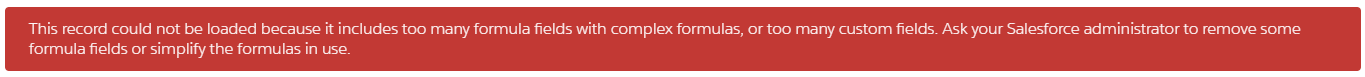 Error message: "This record could not be loaded because it includes too many formula fields with complex formulas, or too many custom fields. Ask your Salesforce admnistrator to remove some formula fields or simplify the formulas in use."
Error message: "This record could not be loaded because it includes too many formula fields with complex formulas, or too many custom fields. Ask your Salesforce admnistrator to remove some formula fields or simplify the formulas in use."
<lightning:recordEditForm aura:id="recordEditFormLine" objectApiName="OrderItem" recordId="{!v.orderItem.Id}" onsubmit="{!c.handleSubmit}" onload="{!c.onLoad}" onsuccess="{!c.handleSuccess}" onerror="{!c.handleError}">
