I have a lightning-datatable in my Lightning Web Component (LWC) that has several buttons in each row (first button only shown here):
These standard-sized buttons consume quite a lot of vertical space so I thought CSS like this in my component would help:
button.slds-button {
transform: scale(0.75);
}
i.e. scale down all buttons inside my component.
But it does not, I assume because of the "parent can’t reach into a child" described in Create a CSS Style Sheet for a Component. That is, my component cannot reach inside the lightning-datatable to reach the buttons.
Passing a CSS class in the columns data of the lightning-datatable for the buttons does work, at least when using an SLDS class like slds-hidden; the lightning-button documentation says that:
You can also apply utility classes with the class attribute.
and the class name is set in the DOM and works for classes like slds-hidden. But I haven't managed to scale the buttons using this approach. Perhaps this is another level of "parent can’t reach into a child": this time it is that lightning-datatable can't reach inside lightning-button.
A clear explanation of what is going on (or links to such an explanation) would be appreciated. And is there any way to scale down the buttons for this case?
PS
The current .css file in my component contains:
.scaled-down {
transform: scale(0.75);
}
and my component contains:
<lightning-datatable
class="slds-table_striped"
key-field="Id"
data={claims}
columns={columns}
hide-checkbox-column
>
</lightning-datatable>
and an example button column definition is:
const columns = [
{
type: "button",
fixedWidth: 150,
typeAttributes: {
label: 'View Details',
title: 'View Details',
name: 'viewDetails',
value: 'viewDetails',
variant: 'brand',
class: 'scaled-down'
}
},
And the output using "Inspect" in Chrome is:
<lightning-button class="scaled-down">
<button name="viewDetails" title="View Details" type="button"
class="slds-button slds-button_brand">View Details</button>
</lightning-button>
PPS
Some progress. Manually editing in Chrome this doesn't scale the button:
<lightning-button style="transform: scale(0.75)">
<button name="viewDetails" title="View Details" type="button"
class="slds-button slds-button_brand">View Details</button>
</lightning-button>
but this does scale the button:
<lightning-button>
<button style="transform: scale(0.75)"
name="viewDetails" title="View Details" type="button"
class="slds-button slds-button_brand">View Details</button>
</lightning-button>
Unfortunately this CSS selector doesn't work:
.scaled-down button {
transform: scale(0.75);
}

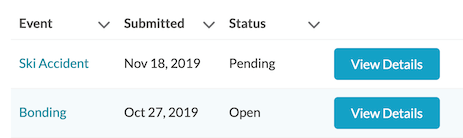
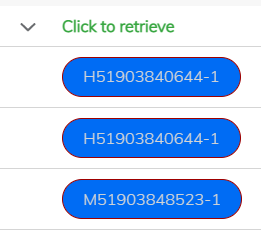

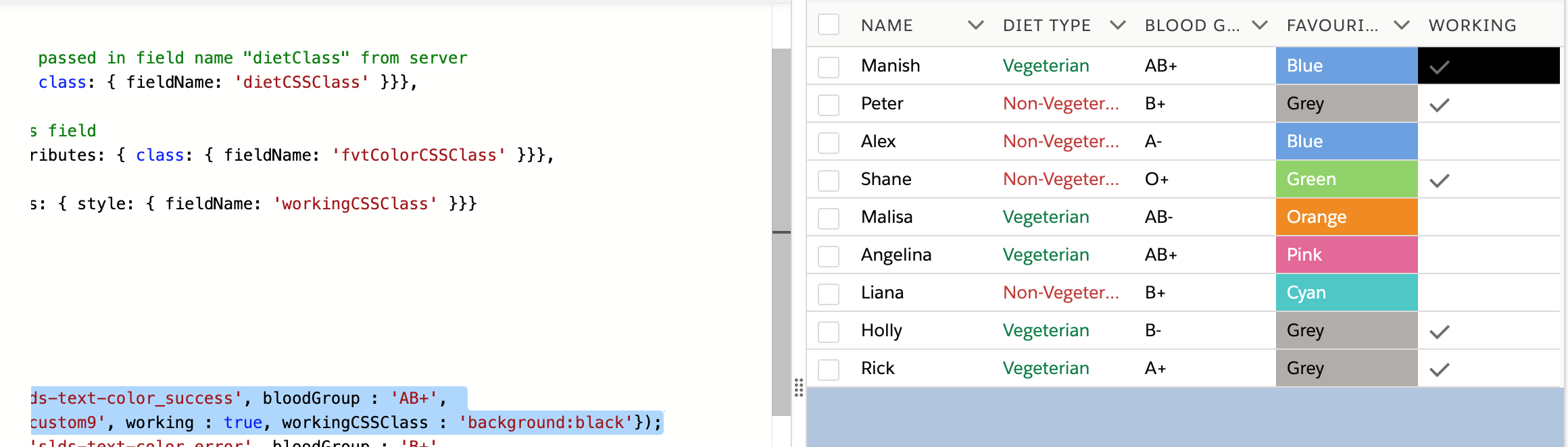
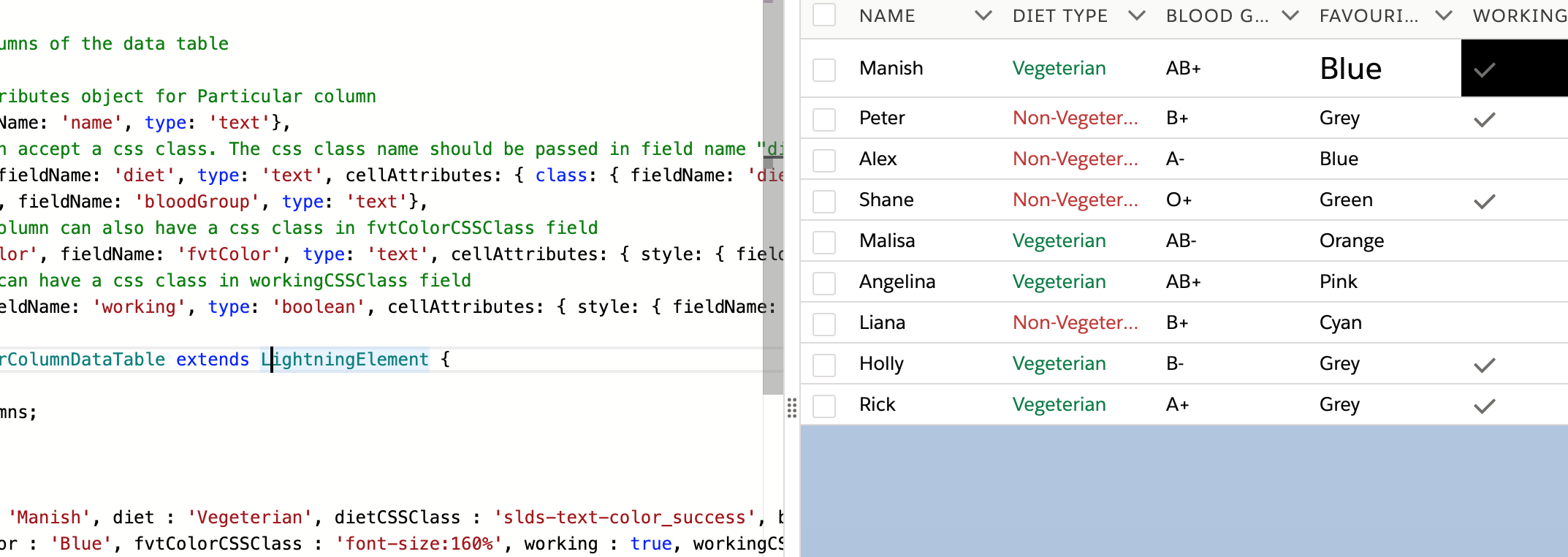
slds-*CSS classes, if you created a custom CSS class (i.e.makeSmaller) and set the properties of that class and then apply the class to your button, can you see if that works?initialWidthproperty ?.abcdefor.abcdef button.