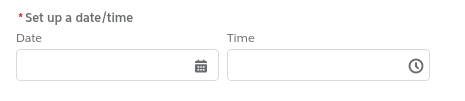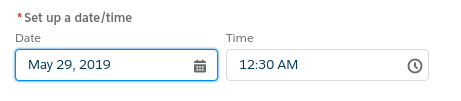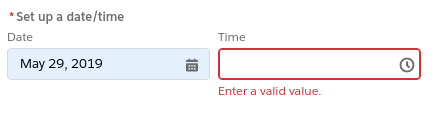I have the following component:
Example.cmp
<lightning:input
aura:id="field"
type="datetime"
name="datetimeInput"
label="Set up a date/time"
value="{! v.scheduleDatetime }"
required="true"
onchange="{! c.onChange }"
/>
</aura:component>
ExampleController.js
onChange: function(component, event, helper) {
console.log("onChange", event.getSource().get("v.value"));
const target = event.getSource();
}
When I select a date, the time part is populated automatically. I see the console log for the onchange event:
onChange 2019-05-28T22:30:00.000Z
It also works when I change time value. So far so good.
But when I clear the time part, the onchange event is not fired. And the value of this component remains 2019-05-28T22:30:00.000Z. This is awkward because I expect the value to become either 2019-05-28T00:00:00.000 or null (which is better).
I need to be able to catch onchange events for such cases, or at least get the correct value when run my custom validation. Now when I access component value during validation component.find("field").get("v.value"), I see the last valid datetime value, not the current one with the time part cleared. This means that users can submit the form when the Time is empty, whereas it's not actually empty... This is confusing.
Is there a workaround?