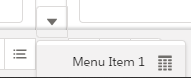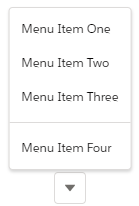I solved my problem using ui:menu:
Component:
<aura:component>
<aura:attribute name="menuItems" type="Object[]"/>
<aura:handler name="init" value="{!this}" action="{!c.doInit}"/>
<ui:menu>
<ui:menuTriggerLink aura:id="checkboxMenuLabel">
<lightning:buttonIcon iconName="utility:chevronup" variant="border-filled" size="large"/>
</ui:menuTriggerLink>
<ui:menuList aura:id="checkboxMenu" class="checkboxMenu">
<aura:iteration items="{!v.menuItems}" var="item">
<ui:actionMenuItem label="{!item.name}" selected="false">
<div class="slds-no-flex" onclick="{!c.handleMenuClick}" data-value="{!item.action}">
<lightning:icon iconName="{!item.icon}" size="xx-small" /> {!item.name}
</div>
</ui:actionMenuItem>
</aura:iteration>
</ui:menuList>
</ui:menu>
</aura:component>
JS Controller
({
doInit : function(component, event, helper) {
const menuItems = [
{'name': $A.get("$Label.c.Menu_Item_Multi_Select"), 'icon': 'utility:multi_select_checkbox', 'action': 'select_all'},
{'name': $A.get("$Label.c.Menu_Item_Delete"), 'icon': 'utility:delete', 'action': 'remove_all'},
{'name': $A.get("$Label.c.Menu_Item_Lock"), 'icon': 'utility:lock', 'action': 'lock_all'},
{'name': $A.get("$Label.c.Menu_Item_Unlock"), 'icon': 'utility:unlock', 'action': 'unlock_all'}
];
component.set('v.menuItems', menuItems);
},
handleMenuClick : function( component, event, helper ){
var globalAction = event.target.getAttribute("data-value");
switch(globalAction){
case 'select_all':
//TODO: Do whathever you want here
break;
case 'remove_all':
//TODO: Do whathever you want here
break;
case 'lock_all':
//TODO: Do whathever you want here
break;
case 'unlock_all':
//TODO: Do whathever you want here
break;
}
},
})