I'm trying to create a new form for a custom Object in salesforce. This is my form Code:
<lightning:recordEditForm aura:id="MyFormId"
objectApiName="MyCustomObject__c"
onload="{!c.handleOnload}"
onsubmit="{!c.handleOnSubmit}"
onsuccess="{!c.handleOnSuccess}"
onerror="{!c.handleOnError}"
class="slds-card__body_inner">
<lightning:card iconName="utility:edit" title="Edit" >
<div class = "slds-p-horizontal_large" >
<lightning:messages/>
<lightning:inputField fieldName="MarketAccount__c"/>
<lightning:inputField fieldName="TotalAmount__c"/>
<lightning:inputField fieldName="Active__c"/>
<lightning:inputField fieldName="LoanFunnel__c"/>
<lightning:inputField fieldName="Event__c"/>
<div class="slds-grid slds-grid_align-end slds-p-vertical_medium">
<lightning:button variant="brand" label="Cancel" />
<lightning:button variant="brand" label="Submit" type="submit" />
</div>
</div>
</lightning:card>
</lightning:recordEditForm>
Here is the Issue: The form is missing some fields and im not sure the reason:
I'm expecting 5 fields but there are being showing only 3.
MarketAccount__c type: lookup
TotalAmount__c type: number
Active__c type: checkbox
LoanFunnel__c type: lookup
Event__c type: lookup

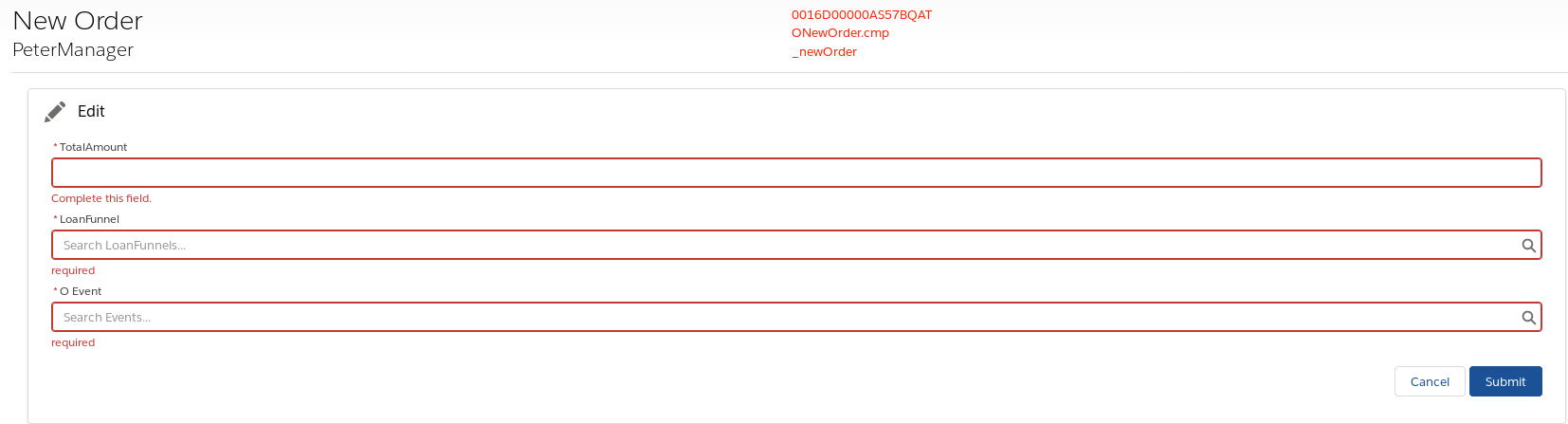
lightning:recordEditFormhonors FLS, so you may like to verify that.