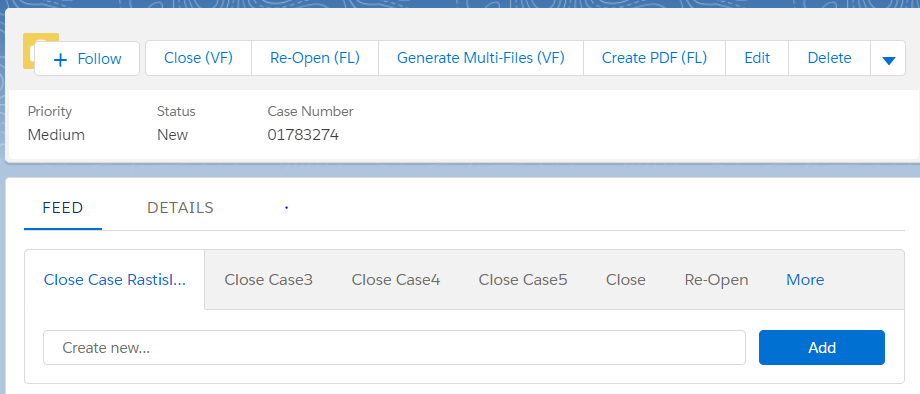 We are migrating our code to lightning.
We have a javascript button in case object which opens up a custom object create new record page with pre-populated values from case. How can i do the same thing in lightning?.
We are migrating our code to lightning.
We have a javascript button in case object which opens up a custom object create new record page with pre-populated values from case. How can i do the same thing in lightning?.
We tried multiple ways but the values are not getting populated. The custom object got 2 lookup fields for case and contact. Which i need to pre-populate.
srcUp('/{!$Setup.customSetting.Prefix__c}/e?{!$Setup.customSetting.Case_Field__c}={!Case.CaseNumber}&{!$Setup.customSetting.Case_Field__c}_lkid={!Case.Id}&{!$Setup.customSetting.Contact_Field__c}={!Contact.Name}&{!$Setup.customSetting.Contact_Field__c}_lkid={!Contact.Id}')
field IDs we have saved in the custom setting in the above.
