When trying to install an update for a managed package that I created into a clients Org the install failed with the message:
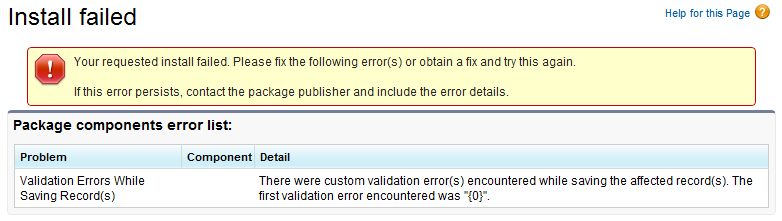
Problem - Validation Errors While Saving Record(s)
Detail - There were custom validation error(s) encountered while saving the affected record(s). The first validation error encountered was "{0}".
How can I determine what caused this validation error and subsequent install failure? The detail message doesn't provide many clues.
The changes between this newest version and the previous one where mostly around the addition of new Validation Rules on Opportunity. The "{0}" in the details looks like the part where I should see some useful information, but the substitution hasn't occured.
I have raised this as a support case, but there is a 2 day wait before I get past the first level of support. I also created Package install fails - The first validation error encountered was "{0}" on the discussion boards.
Update 1
After trying to install the validation rules manually into the target Org I ran into the following error message when saving the 6th of 7 total rules in the managed package.
"The formula references fields across 11 relationships while only 10 are allowed. Please contact support at salesforce.com for more assistance"
I had seen this before when trying to add additional validation rules in the managed package. When using the Check Syntax button I get the slightly clearer message:
"You have reached the maximum number of 10 object references on Opportunity"
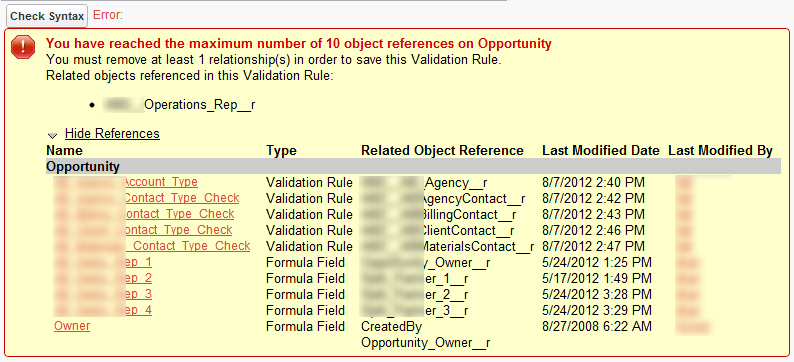
They have 5 formula fields already in place with related object references and the managed package I'm trying to install has 6 validation rules. If this is indeed the reason the managed package can't install then it would appear the object reference limit isn't independent in a managed package.
