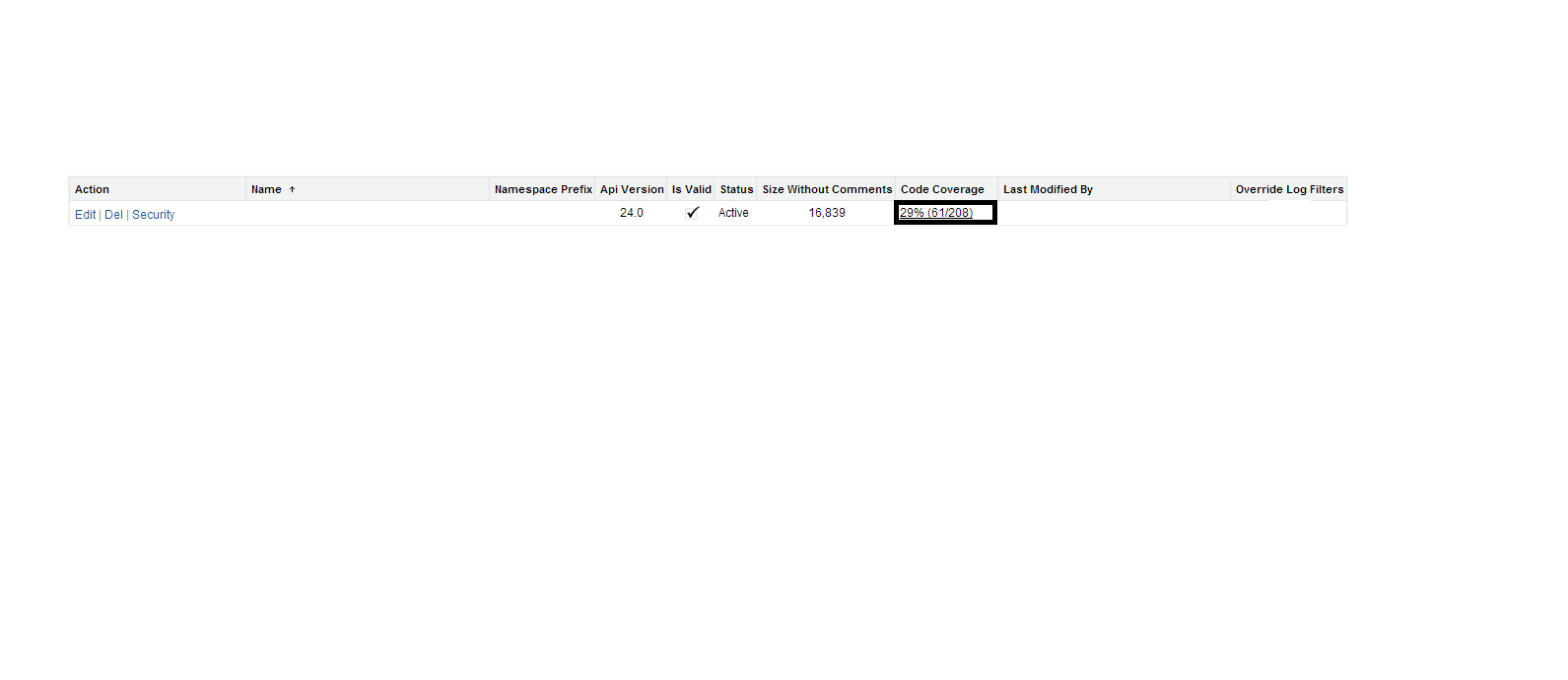 I saw for the first time in one of my orgs where there is a 29% (61/208) what does that number in the brackets say ?
I saw for the first time in one of my orgs where there is a 29% (61/208) what does that number in the brackets say ?
I have never seen it in any other org. Is this a new release for winter 13 or has this been there forever that I missed?
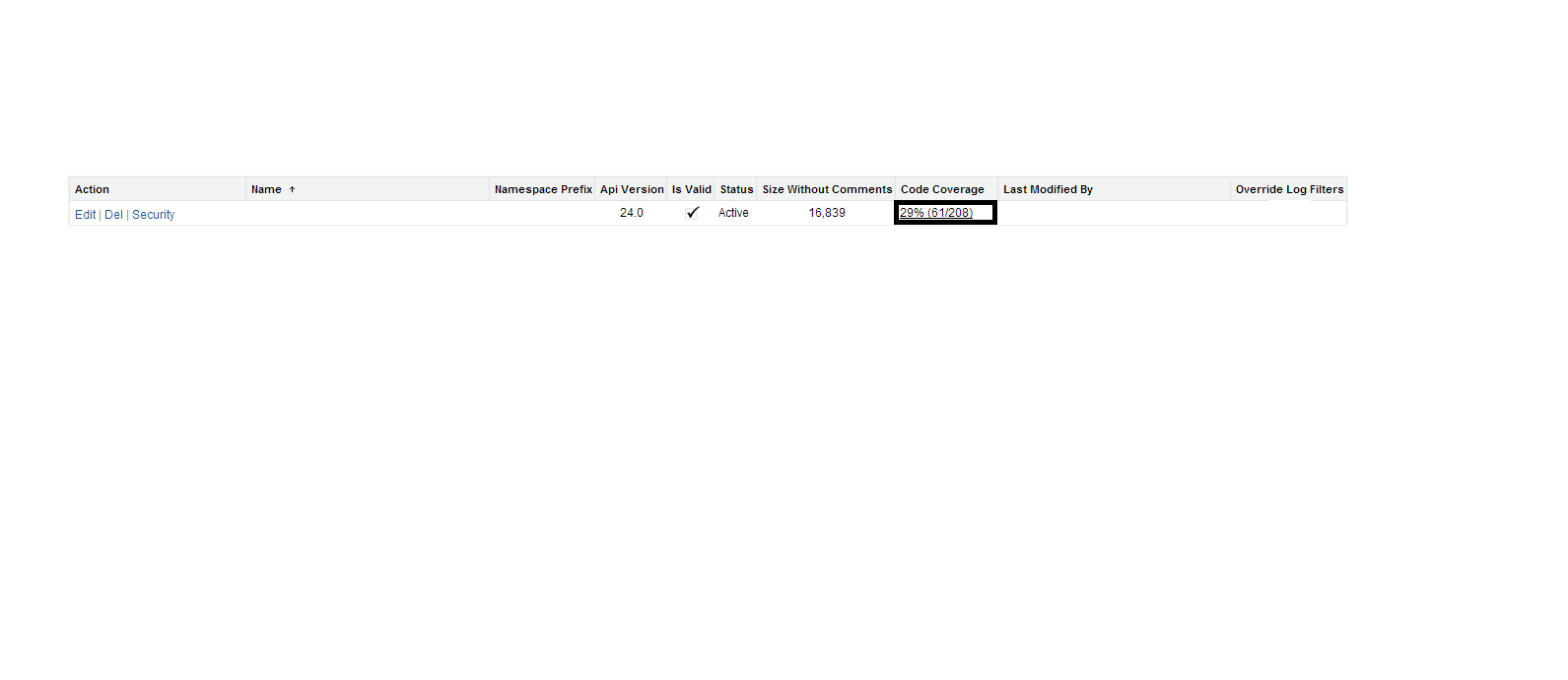 I saw for the first time in one of my orgs where there is a 29% (61/208) what does that number in the brackets say ?
I saw for the first time in one of my orgs where there is a 29% (61/208) what does that number in the brackets say ?
I have never seen it in any other org. Is this a new release for winter 13 or has this been there forever that I missed?
Thanks for the screen shot.
That's the number of lines covered out of total lines in the code (that needs coverage)
The % number has been there for a while, but the # of lines I think is new in winter '13. I don't remember seeing it in the release notes though.
Edit I found it in the release notes:
Code Coverage Percentage Details
The code coverage percentage for a class or trigger displayed on the Apex Classes or the Apex Triggers page includes a fraction between parentheses with the numbers used to compute this percentage, for example, 90% (72/80). The code coverage percentage is calculated by dividing the number of lines covered by tests by the total number of lines that are part of the coverage calculation. Some lines of code are excluded from code coverage calculation, such as:
- Comments
- System.debug statements
- Test methods
- A code statement that is broken up into multiple lines—only the first line is counted
To generate code coverage results, you must run your Apex tests first. If no tests have been run, no code coverage data will exist and 0% (No coverage data) displays for classes (except for test classes) and triggers on the Apex Classes and Apex Triggers pages.