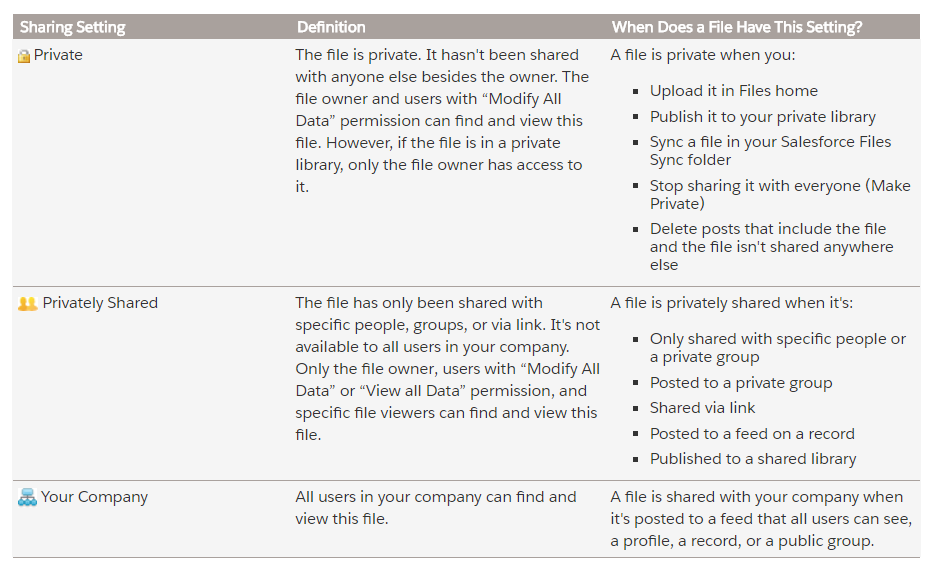According to this document,
In version 36.0 and later, you can’t create a feed post and upload a binary file in the same request. Upload files to Salesforce first, and then use the file IDs to attach one or more files to a feed post.
So now you have to upload the file first, then reference the file Id when creating a feed element from the REST API
{
"body":{
"messageSegments":[
{
"type":"Text",
"text":"Please take a look at these files."
}
]
},
"capabilities":{
"files":{
"items": [
{"id": "069D00000001IOh"},
{"id": "069D00000002IOg"}
]
}
},
"subjectId":"me",
"feedElementType":"FeedItem"
}
My question is, what is the best practice for uploading files to Salesforce? The only way I can see to just upload a file is using this resource:
/services/data/v40.0/connect/files/users/me
However, if I upload it to "me" will everyone who has access to the record have access to the file?