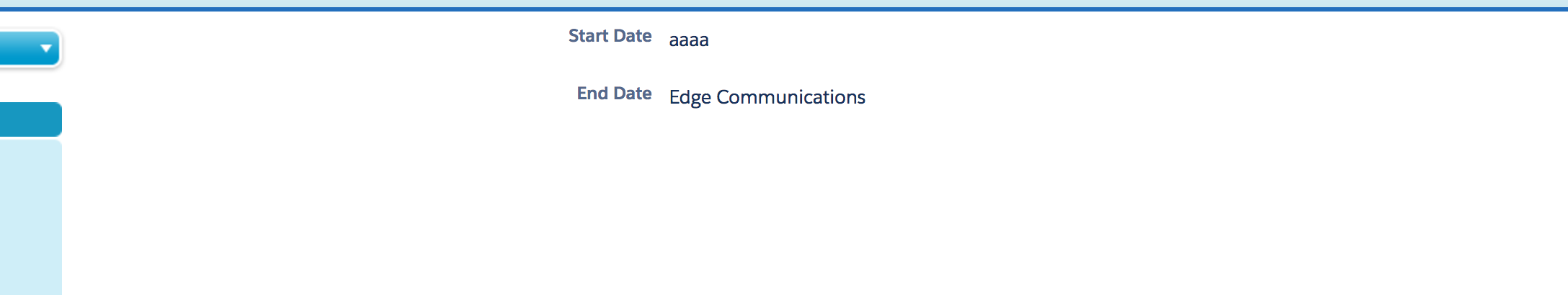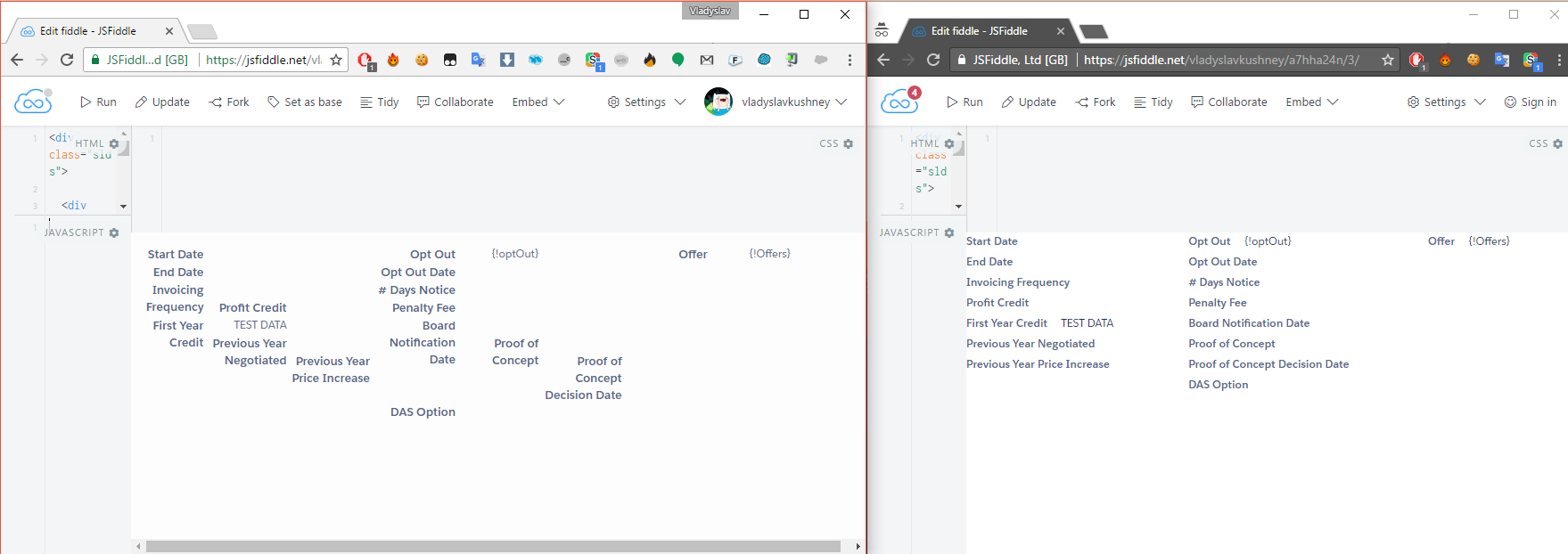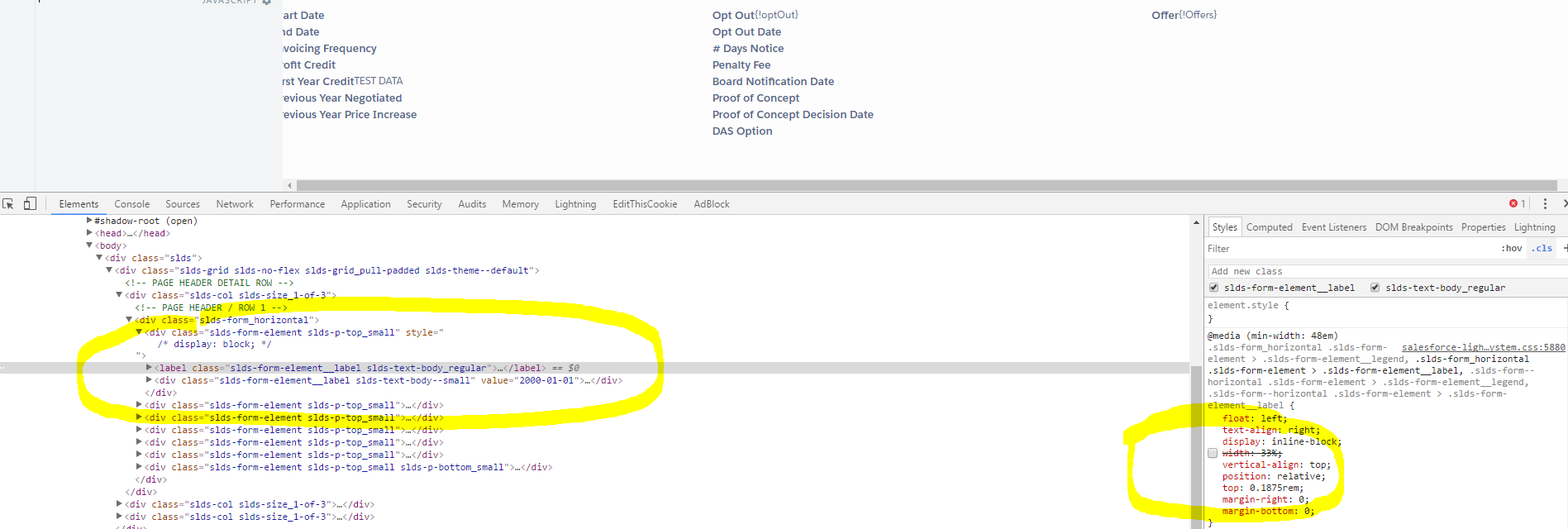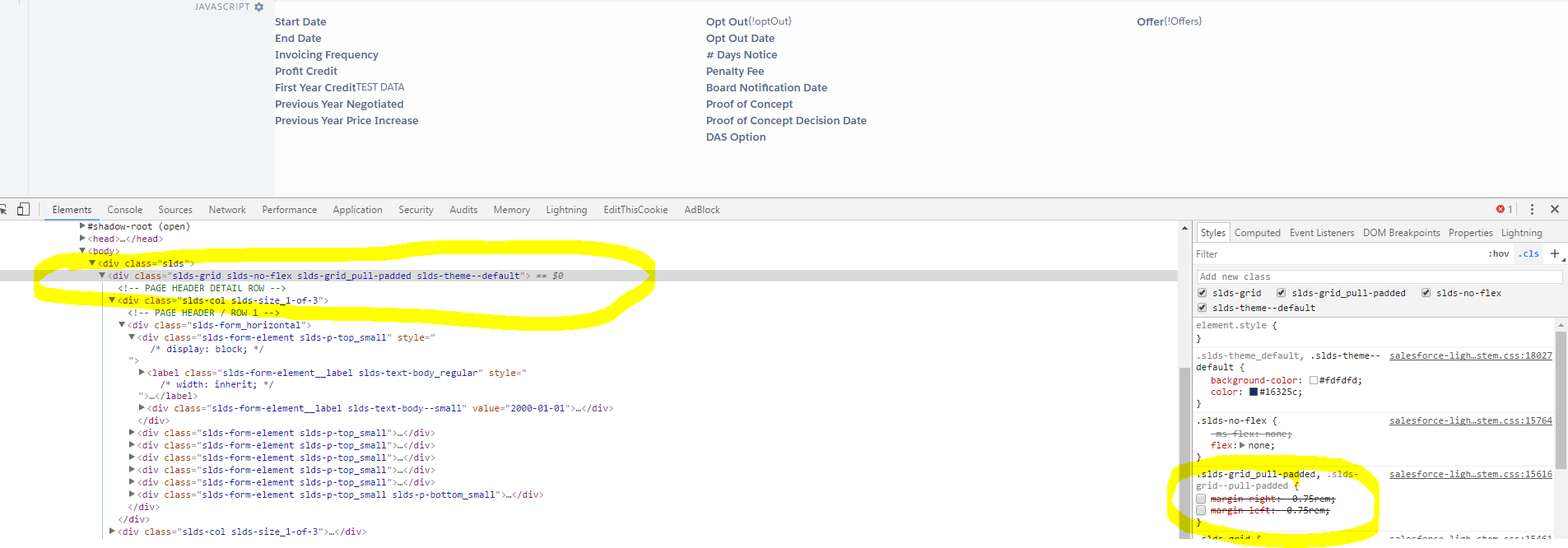Relative LDS newb so apologies for what may be a fairly basic question here. I'm experiencing an issue where fields are pushing over to the right for some reason and not respecting the column structure but if I decrease the pixel size of the screen, then it looks like they are lined up as they should be. Not sure as to what I'm missing but I'm guessing it's something fairly basic.
Code below:
<div class="slds-grid slds-no-flex slds-grid_pull-padded slds-theme--default">
<!-- PAGE HEADER DETAIL ROW -->
<div class="slds-col slds-size_1-of-3">
<!-- PAGE HEADER / ROW 1 -->
<div class="slds-form_horizontal">
<div class="slds-form-element slds-p-top_small">
<label class="slds-form-element__label slds-text-body_regular"><strong>Start Date</strong></label>
<div class="slds-form-element__label slds-text-body--small" value="2000-01-01"><apex:outputField value="{!proposal.SBQQ__StartDate__c}" /></div>
</div>
<div class="slds-form-element slds-p-top_small">
<label class="slds-form-element__label slds-text-body_regular"><strong>End Date</strong></label>
<div class="slds-form-element__label slds-text-body--small" value="2000-01-01"><apex:outputField value="{!proposal.SBQQ__EndDate__c}" /></div>
</div>
<div class="slds-form-element slds-p-top_small">
<label class="slds-form-element__label slds-text-body_regular"><strong>Invoicing Frequency</strong></label>
<div class="slds-form-element__label slds-text-body--small"><apex:outputField value="{!proposal.Invoice_Frequency__c}" /></div>
</div>
<div class="slds-form-element slds-p-top_small">
<label class="slds-form-element__label slds-text-body_regular"><strong>Profit Credit</strong></label>
<div class="slds-form-element__label slds-text-body--small"><apex:outputField value="{!proposal.SBQQ__Opportunity2__r.Profit_Credit__c}" /></div>
</div>
<div class="slds-form-element slds-p-top_small">
<label class="slds-form-element__label slds-text-body_regular"><strong>First Year Credit</strong></label>
<div class="slds-form-element__label slds-text-body--small">TEST DATA</div>
</div>
<div class="slds-form-element slds-p-top_small">
<label class="slds-form-element__label slds-text-body_regular"><strong>Previous Year Negotiated</strong></label>
<div class="slds-form-element__label slds-text-body--small"><apex:outputField value="{!proposal.SBQQ__Opportunity2__r.Previous_Year_Negotiated__c}"/></div>
</div>
<div class="slds-form-element slds-p-top_small slds-p-bottom_small">
<label class="slds-form-element__label slds-text-body_regular"><strong>Previous Year Price Increase</strong></label>
<div class="slds-form-element__label slds-text-body--small"><apex:outputField value="{!proposal.SBQQ__Opportunity2__r.Price_Increase__c}" /></div>
</div>
</div>
</div>
<div class="slds-col slds-size_1-of-3">
<div class="slds-form_horizontal slds-cell-wrap">
<div class="slds-form-element slds-p-top_small">
<label class="slds-form-element__label slds-text-body_regular"><strong>Opt Out</strong></label>
<div class="slds-form-element__label slds-text-body--small">
<apex:repeat value="{!getoptOutValues}" var="optOut">
<p class="slds-text-body--small">{!optOut}</p>
</apex:repeat></div>
</div>
<div class="slds-form-element slds-p-top_small">
<label class="slds-form-element__label slds-text-body_regular"><strong>Opt Out Date</strong></label>
<div class="slds-form-element__label slds-text-body--small" value="2000-01-01"><apex:outputField value="{!proposal.SBQQ__Opportunity2__r.Opt_Out_Date__c}" /></div>
</div>
<div class="slds-form-element slds-p-top_small">
<label class="slds-form-element__label slds-text-body_regular"><strong># Days Notice</strong></label>
<div class="slds-form-element__label slds-text-body--small"><apex:outputField value="{!proposal.Days_Notice__c}" /></div>
</div>
<div class="slds-form-element slds-p-top_small">
<label class="slds-form-element__label slds-text-body_regular"><strong>Penalty Fee</strong></label>
<div class="slds-form-element__label slds-text-body--small"><apex:outputField value="{!proposal.Penalty_Fee_Amount__c}" /></div>
</div>
<div class="slds-form-element slds-p-top_small">
<label class="slds-form-element__label slds-text-body_regular"><strong>Board Notification Date</strong></label>
<div class="slds-form-element__label slds-text-body--small" value="2000-01-01"><apex:outputField value="{!proposal.Board_Notification_Date__c}" /></div>
</div>
<div class="slds-form-element slds-p-top_small">
<label class="slds-form-element__label slds-text-body_regular"><strong>Proof of Concept</strong></label>
<div class="slds-form-element__label slds-text-body--small"><apex:outputField value="{!proposal.SBQQ__Opportunity2__r.Previous_Year_Negotiated__c}"/></div>
</div>
<div class="slds-form-element slds-p-top_small">
<label class="slds-form-element__label slds-text-body_regular"><strong>Proof of Concept Decision Date</strong></label>
<div class="slds-form-element__label slds-text-body--small" value="2000-01-01"><apex:outputField value="{!proposal.SBQQ__Opportunity2__r.Price_Increase__c}" /></div>
</div>
<div class="slds-form-element slds-p-top_small slds-p-bottom_small">
<label class="slds-form-element__label slds-text-body_regular"><strong>DAS Option</strong></label>
<div class="slds-form-element__label slds-text-body--small"><apex:outputField value="{!proposal.SBQQ__Opportunity2__r.Price_Increase__c}" /></div>
</div>
</div>
</div>
<div class="slds-col slds-size_1-of-3">
<div class="slds-form_horizontal">
<div class="slds-form-element slds-p-top_small">
<label class="slds-form-element__label slds-text-body_regular"><strong>Offer</strong></label>
<div class="slds-form-element__label slds-text-body--small" value="2000-01-01">
<apex:repeat value="{!getOfferValues}" var="Offers">
<p class="slds-text-body--small">{!Offers}</p>
</apex:repeat>
</div>
</div>
</div>
</div>
Screen Capture Image below:
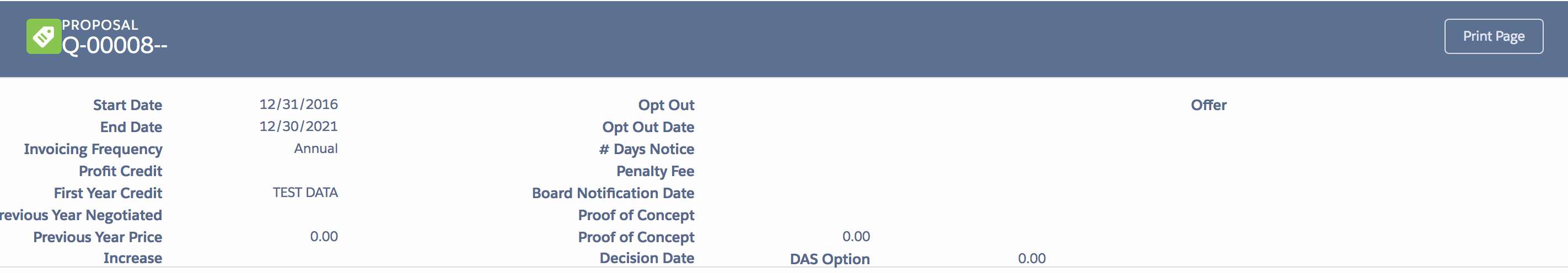 As you can see - the DAS Option field is pushing over to the right outside of the outlined column and form section. Any help you can provide would be greatly appreciated!
As you can see - the DAS Option field is pushing over to the right outside of the outlined column and form section. Any help you can provide would be greatly appreciated!
Thanks!