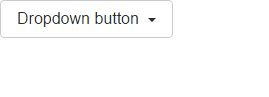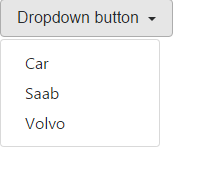You could do something as follows to get your bootstrap styled options. You can use the bootstrap HTML elements and then bind the events with aura controllers. It would work just fine.
App
<aura:application >
<ltng:require styles="{!join(',', $Resource.Bootstrap + '/bootstrap-4.0.0-alpha.6-dist/css/bootstrap.min.css')}"
scripts="{!join(',', $Resource.jquery, $Resource.tether, $Resource.Bootstrap + '/bootstrap-4.0.0-alpha.6-dist/js/bootstrap.min.js')}" />
<aura:attribute name="options" type="String[]" />
<aura:handler name="init" value="{!this}" action="{!c.doInit}"/>
<div class="dropdown">
<button class="btn btn-secondary dropdown-toggle" type="button" id="dropdownMenuButton" data-toggle="dropdown" aria-haspopup="true" aria-expanded="false">
Dropdown button
</button>
<div class="dropdown-menu" aria-labelledby="dropdownMenuButton">
<aura:iteration items="{!v.options}" var="item">
<a class="dropdown-item" href="" onclick="{!c.handleclick}">{!item}</a>
</aura:iteration>
</div>
</div>
</aura:application>
Controller.js
({
doInit : function(component, event, helper) {
/*do your action callbacks*/
var options = ["Car", "Saab", "Volvo"];
component.set("v.options",options);
},
handleclick : function(component, event, helper){
var selected = event.srcElement.text;
console.log(selected);
}
})
Update (Sample):
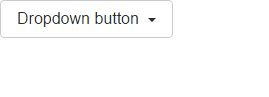
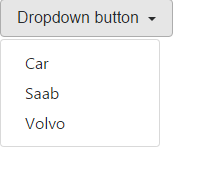
Once you click on the links , you should be able to get the selected values, I have checked the same for locker compatibility as well.
 But I want it to appear as this.
But I want it to appear as this.