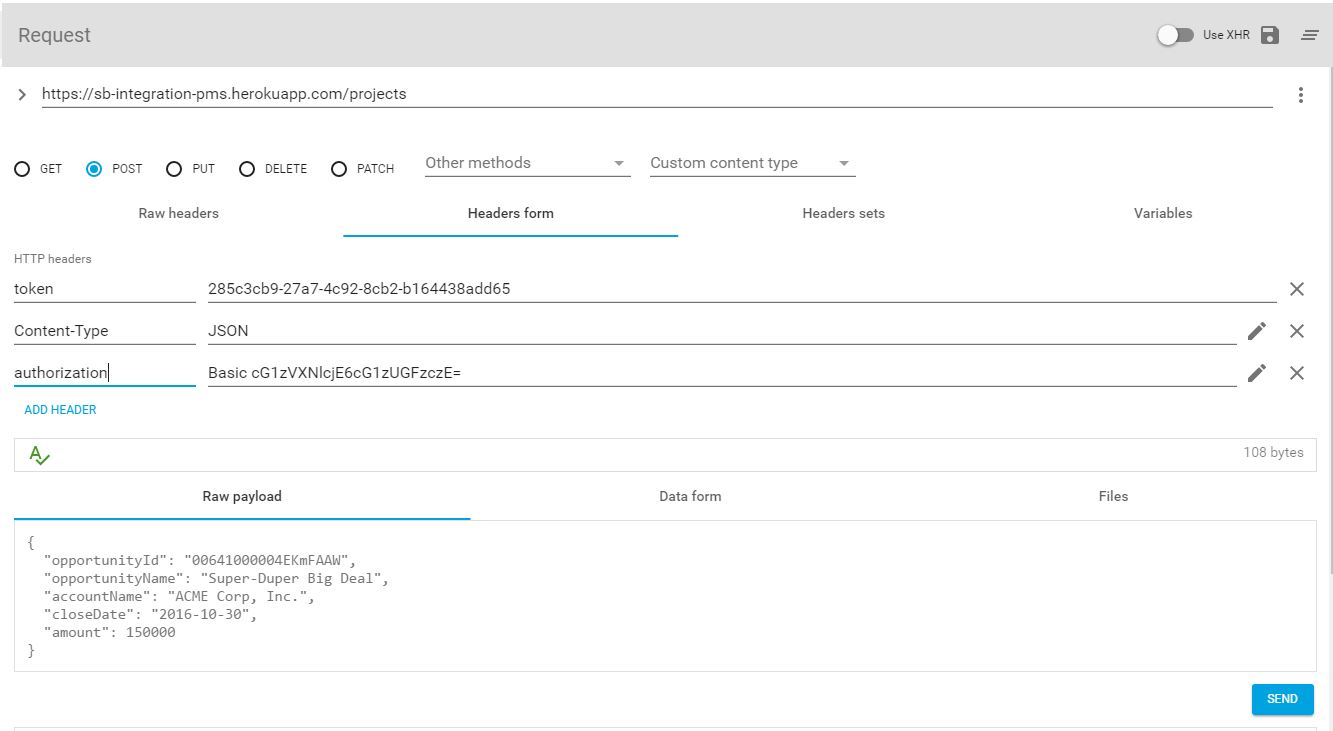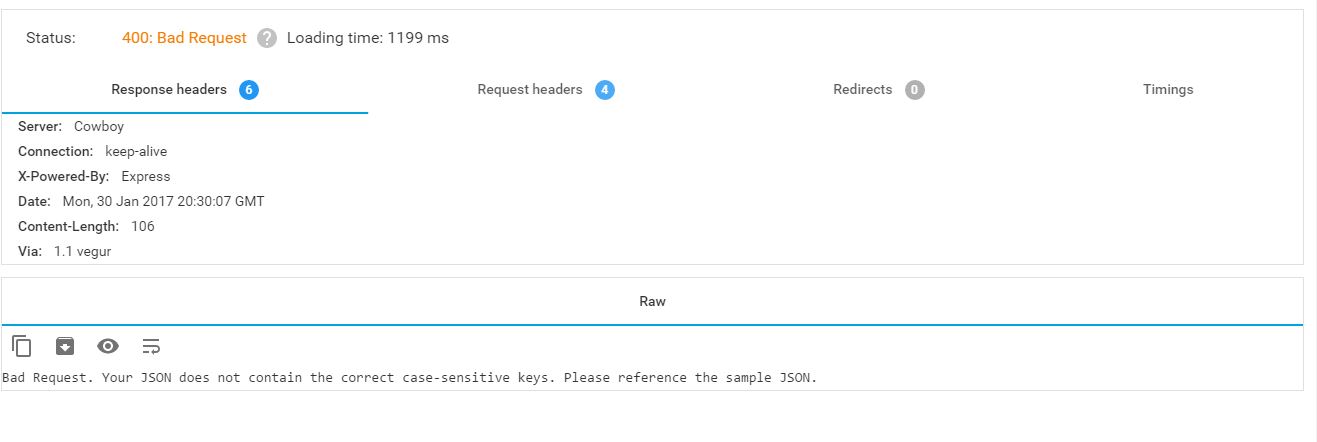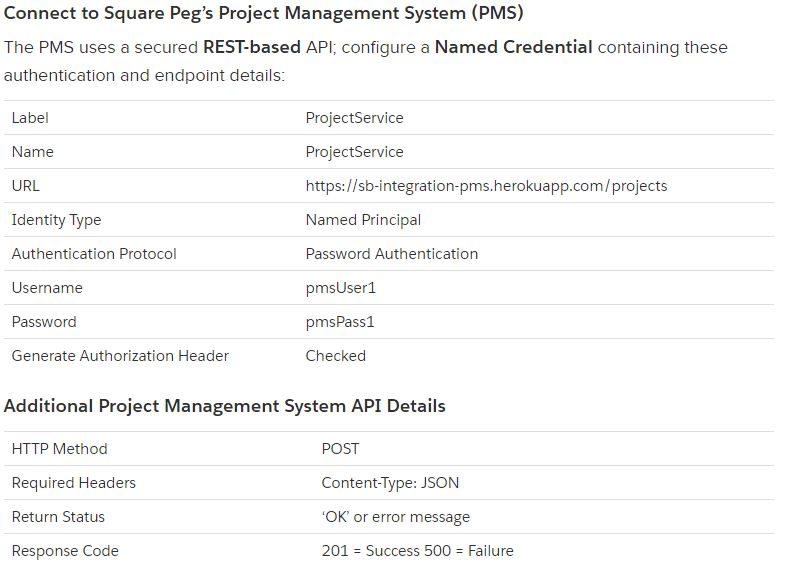I am using Chrome Extension (Advanced REST client) to mock sending/receiving my HTTP payload.
Request Screenshot
Response Screenshot
I am following exactly as per the guidelines given in that exercise and I am not sure why I am getting that error message.
https://trailhead.salesforce.com/en/super_badges/superbadge_integration
Has anyone encountered this error ?