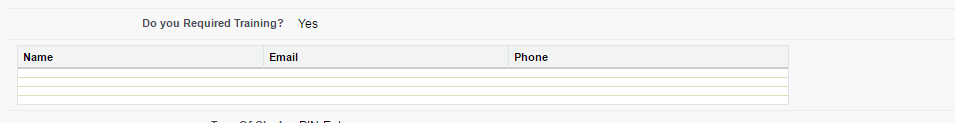I have soql query which will have subquery to get the value of the child object values. However there is no error in the query but the values that suppose to display is displaying as null in VF page.
Query:
newOrders = [Select id, ...
(select id, Name__c,OEmail__c,Phone__c,OrderId__c from OrderTrainings__r)
from Order where OrderNumber IN :splits];
When I checked the query using query editor it shows me the returned value for the subquery as well.
Below is my VF page for the table:
<apex:outputPanel rendered="{!order.Training_Required__c=='Yes' && order.Type_Of_Order__c=='New Client or Web Time Branch'|| order.Type_Of_Order__c== 'Redeploy' || order.Type_Of_Order__c== 'Reactivation'}" >
<apex:pageBlockTable value="{!newOrders}" var="training" style="width:50%">
<apex:column headerValue="Name">
<apex:outputText value="{!OrderTrainings.Name__c}"/>
</apex:column>
<apex:column headerValue="Email">
<apex:outputText value="{!OrderTrainings.OEmail__c}"/>
</apex:column>
<apex:column headerValue="Phone">
<apex:outputText value="{!OrderTrainings.Phone__c}"/>
</apex:column>
</apex:pageBlockTable>
</apex:outputPanel>
Please Advise.