I'm working on a vf page that was developed last year by a developer who's no longer here. The page is a custom contact related list that displays Contacts related to the Account but with more features to it. It was half finished in that there is functionality to toggle contacts that are inactive both in the vf page and the controller's query. However, there is no triggering mechanism to force the action to toggle.
Thus, I want to be able to click on an outputlink on the page, have it render the page and pass a variable through a get;set; to the controller. The controller is already setup I just need help to pass the value over.
I have this code snipit that I am working with:
<apex:actionFunction action="{!delContactRecord}" name="delContactAF" rerender="frm" status="counterStatus">
<apex:param name="contactId" value="" assignTo="{!idSelectedContactId}"/>
</apex:actionFunction>
<apex:actionFunction action="{!toggleInactive}" name="toggleInactive" rerender="frm" status="counterStatus">
</apex:actionFunction>
<apex:outputpanel rendered="{!!isCorporateAccount}" >
<a href="{!newContactUrl}" target="_top" style="margin:4px">New Contact</a>
<a href="{!mergeContactUrl}" target="_top" style="margin:4px">Merge Contact</a>
<a href="/003?id={!currentAccount.Id}&rlid=RelatedContactList" target="_top" style="margin:4px">View All Contacts</a>
<a href="{!showInactiveContacts}" target="_top" style="margin:4px"> Toggle Inactive Contacts</a>
</apex:outputpanel>
<apex:outputLink value="{!toggleInactive}"> Toggle </apex:outputLink>
<div style="margin-bottom:10px;" />
<div class="se-pre-con"/>
<div style="height:400px;overflow:auto;">
<table id="contactTableID" class="display" cellspacing="0" width="100%">
<thead style="background-color:#F5F5F5">
<tr>
<th style="background-image:none;"></th>
<th style="background-image:none;"></th>
<th>Name</th>
<th>Practice</th>
<apex:repeat value="{!$ObjectType.Contact.FieldSets.SL_EnhancedContact}" var="fs">
<th>
{!fs.Label}
</th>
</apex:repeat>
</tr>
</thead>
<tbody>
<apex:repeat value="{!mapContactIdToContactWrapper}" var="key">
<tr>
<td>
<a href="/{!mapContactIdToContactWrapper[key].objContact.Id}/e" target="_top" style="margin:4px">Edit</a>
</td>
<td>
<apex:outputLink value="javascript:if (window.confirm('Are you sure?')) delContactAF('{!mapContactIdToContactWrapper[key].objContact.id}');"> Del
</apex:outputLink>
</td>
<td>
<a href="/{!mapContactIdToContactWrapper[key].objContact.Id}" target="_top">
<apex:outputText value="{!mapContactIdToContactWrapper[key].objContact.Name}"/>
</a>
</td>
<td>
<apex:outputText value="{!mapContactIdToContactWrapper[key].strName}"/>
</td>
<apex:repeat value="{!$ObjectType.Contact.FieldSets.SL_EnhancedContact}" var="fs">
<td class="tdClass">
<apex:outputField value="{!mapContactIdToContactWrapper[key].objContact[fs]}">
</apex:outputField>
</td>
</apex:repeat>
</tr>
</apex:repeat>
</tbody>
</table>
</div>
There is a bit in there with "delContactAF" that is a link that you click that deletes a contact record and refreshes the page. It works so I tried to mimic that but with no success.
Can you see where I'm going wrong?
EDIT:
I believe that my requirement is when I open the vf page a value should be false. Right now it's being set in the controller. When I click a button or link in the vf page I want to set the value to be true. This would get passed to the controller which would change the query. Finally the vf page would refresh to display the records from the query.
Controller Code:
public with sharing class EnhancedContactRelatedListCtrl
{
/* Start - Variables */
public Map<Id, ContactWrapper> mapContactIdToContactWrapper {get;set;} // map to contain contact id to contactwrapper
public Map<String, boolean> mapFieldNameToIsEditable {get;set;} // map to contain field api name to editable accessibility
public Id idSelectedContactId {get;set;} // this will contain the selected contact id for delete
public Account currentAccount {get;set;} // this is the standard controller account
public String newContactUrl {get;set;}
public String mergeContactUrl {get;set;}
public Boolean isCorporateAccount {get;set;}
public Boolean showInactiveContacts {get;set;}
/* End - Variables */
/* Start - Constructor */
public SL_EnhancedContactRelatedListCtrl(ApexPages.StandardController stdController)
{
mapFieldNameToIsEditable = new Map<String, boolean>();
showInactiveContacts = false;
currentAccount = (Account)stdController.getRecord(); // assign the account to variable
isCorporateAccount = [SELECT DeveloperName FROM RecordType WHERE Id= :currentAccount.RecordTypeId].DeveloperName=='Corporate_Account';
fetchContacts();
PageReference dummyPR = new PageReference('/003/e?retURL=%2F'+currentAccount.Id+'&accid='+currentAccount.Id);
newContactUrl = dummyPR.getUrl();
dummyPR = new PageReference('/merge/conmergewizard.jsp?retURL=%2F'+currentAccount.Id+'&id='+currentAccount.Id);
mergeContactUrl = dummyPR.getUrl();
}
/* End - Constructor */
/**
* @MethodName : fetchContacts
* @Param :
* @Description: This method will fetch the all contact related to accounts
**/
public void fetchContacts()
{
mapContactIdToContactWrapper = new Map<Id, ContactWrapper>();
List<String> lstContactFields = new List<String>();
<<snip>>
Id idParentAccountId = currentAccount.Id;
strQueryContact += String.join( lstContactFields, ', ');
strQueryContact = lstContactFields.size()>0 ? strQueryContact+', ' : strQueryContact;
strQueryContact += 'Id, Name,(SELECT Id, Account__r.Practice__r.Name, Contact__c FROM Contact_Relationships__r WHERE Account__r.Practice__r.Name != null)'+
' FROM Contact WHERE '+((!isCorporateAccount) ? 'AccountId' : 'Account.Corporate_Account__c')+'=:idParentAccountId';
if(!showInactiveContacts){
strQueryContact += ' AND Contact.Active__c = TRUE';
}
EDIT 2
This is what I currently have:
<apex:page standardController="Account" extensions="SEnhancedContactRelatedListCtrl" sidebar="false" showHeader="false">
<apex:form id="frm">
<base target="_top"/>
<apex:stylesheet value="{!URLFOR($Resource.SL_EnhancedContactRelatedList, 'css/jquery.dataTables.min.css')}"/>
<apex:includeScript value="{!URLFOR($Resource.SL_EnhancedContactRelatedList, 'js/jquery-1.11.3.min.js')}"/>
<apex:includeScript value="{!URLFOR($Resource.SL_EnhancedContactRelatedList, 'js/jquery.dataTables.min.js')}"/>
<style>
<<snip>>
</style>
<apex:actionFunction action="{!delContactRecord}" name="delContactAF" rerender="frm" status="counterStatus">
<apex:param name="contactId" value="" assignTo="{!idSelectedContactId}"/>
</apex:actionFunction>
<apex:outputpanel rendered="{!!isCorporateAccount}" >
<a href="{!newContactUrl}" target="_top" style="margin:4px">New Contact</a>
<a href="{!mergeContactUrl}" target="_top" style="margin:4px">Merge Contact</a>
<a href="/003?id={!currentAccount.Id}&rlid=RelatedContactList" target="_top" style="margin:4px">View All Contacts</a>
</apex:outputpanel>
<apex:commandLink action="{!toggleInactive}" value="Toggle" >
<apex:actionSupport
event="OnClick"
reRender="frm"
status="conterStatus" />
</apex:commandLink>
At the Account Page layout the link can be click in the vf component:
When clicked it just brings up the vf page without the Account page layout:
EDIT 3
The toggle works in IE it refreshes the vf component and not the whole page. In Chrome and Firefox no success though.

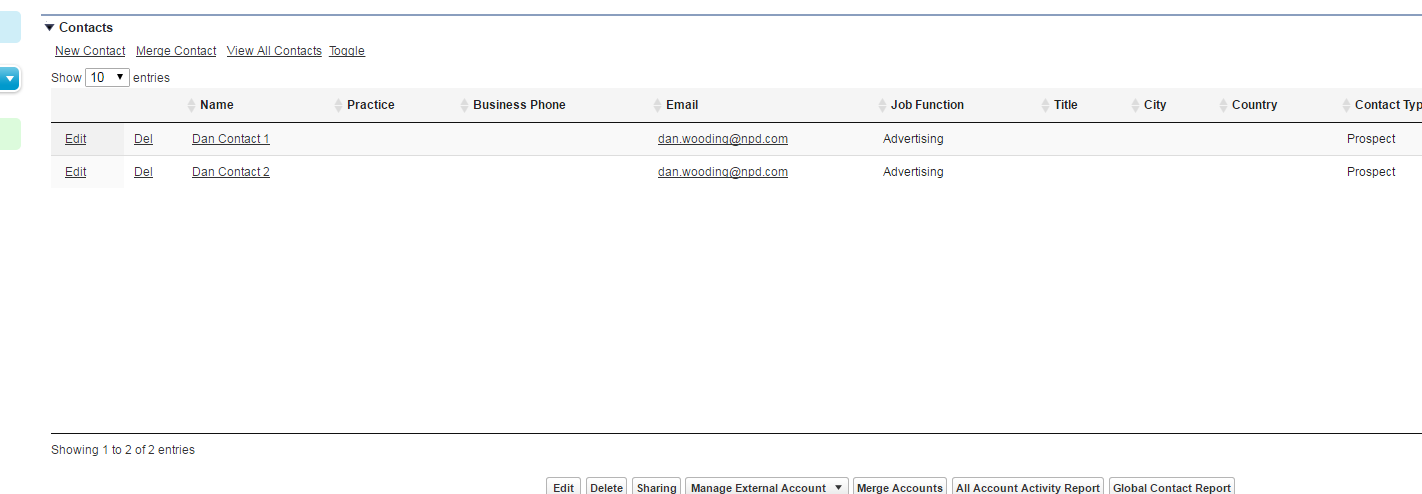
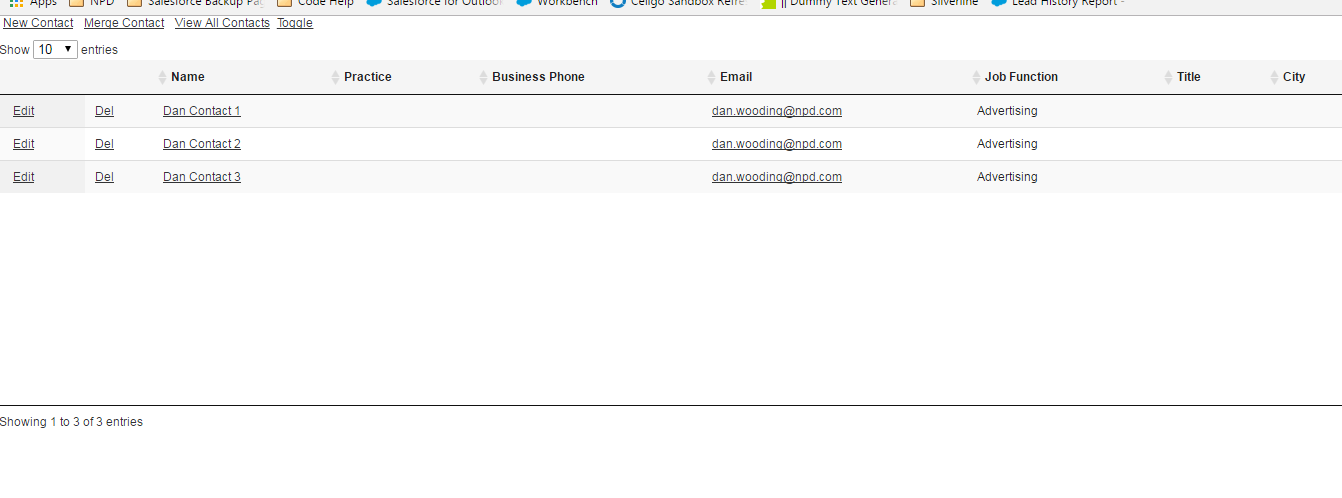
<apex:outputLink>supports thererenderargument. If your desire is to re-render a portion of the page then you'll need to incorporate the rerender into there somewhere. I haven't used outputLink a lot but you could try putting an<apex:actionSupport>inside the<apex:outputLink>and</apex:outputLink>tags. Something like...<apex:outputLink><apex:actionSupport event="onclick" rerender="form" action="{!toggleInactive}" /></apex:outputLink>- you also need a pageBlockSection with the id of "form" so that the page knows what to rerender