If you want to check via Apex which pages the running user can access, you just need to hit up a few configuration objects:
Set<Id> assigned = new Map<Id, PermissionSet>([
SELECT Id FROM PermissionSet WHERE Id IN (
SELECT PermissionSetId FROM PermissionSetAssignment
WHERE AssigneeId = :UserInfo.getUserId()
)
]).keySet();
for (ApexPage page : [
SELECT Name FROM ApexPage WHERE Name IN ('SiteLogin', 'CreateTask')
AND Id IN (
SELECT SetupEntityId FROM SetupEntityAccess
WHERE SetupEntityType = 'ApexPage'
AND ParentId IN :assigned
)
]) system.debug(page.Name);
You could store a Set<String> accessiblePages collection and then inspect its contents to set properties like canAccessPage1, canAccessPage2, etc.
If you are trying to make Custom Permissions accessible in a Visualforce Page, the $Permission global variable actually tells you whether or not the running user has a specific Custom Permission assigned.
- Create a
Custom Permission for each button you wish to control.
- Add them to
Permission Sets as needed.
Manage Assignments for those Permission Sets to select which users have access.
Then your Visualforce would look something like:
<apex:commandButton ... rendered="{!$Permission.CanAccessButton1}" />
<apex:commandButton ... rendered="{!$Permission.CanAccessButton2}" />
<apex:commandButton ... rendered="{!$Permission.CanAccessButton3}" />

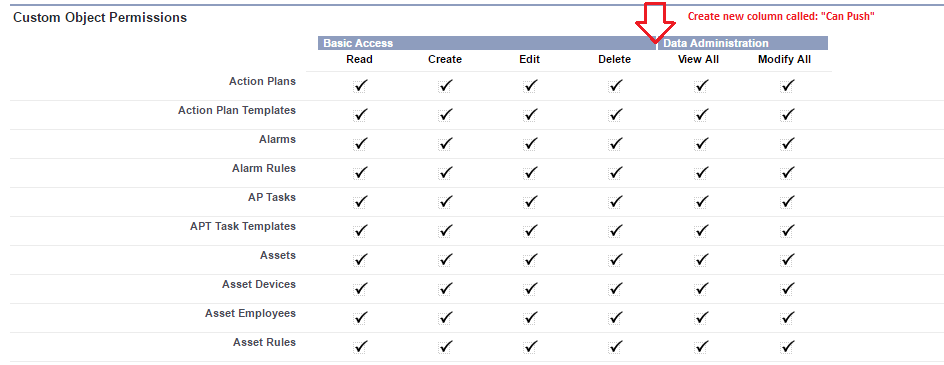
Visualforceaccess? Or just how to infer it to control rendering?