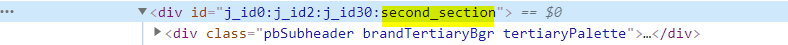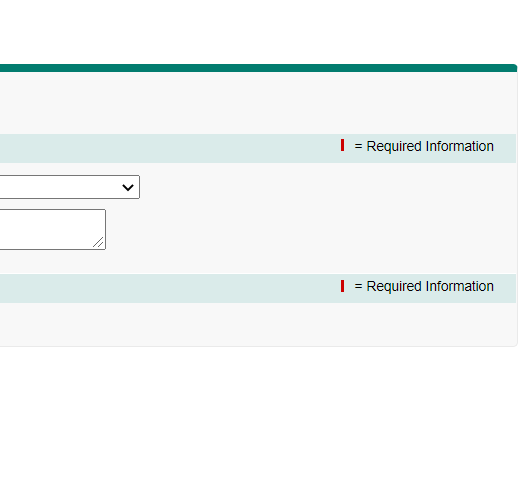For the required fields on my page, I'm getting the red bar next to the fields that indicate they are required but not the directions at the top of the page which says 'red bar' = required information. I am including my mode = "edit" in my <apex:pageblock> ... ideas?
according to this site, that should do it... http://boards.developerforce.com/t5/Visualforce-Development/How-to-display-quot-Required-information-quot-on-the-Page-Block/td-p/110572
<apex:page standardController="Event" extensions="EventExtension" tabStyle="Event" >
<apex:sectionHeader title="Calendar" subtitle="{!IF(ISNULL(Event.Subject),'New Event',Event.Subject)}" />
<apex:form >
<apex:pageBlock title="Event Edit" mode="edit" >
<apex:pageBlockButtons >
</apex:pageBlockButtons>
<apex:pageBlockSection ></apex:pageBlockSection>
<apex:pageBlockSection title="Calendar Details" columns="2">
</apex:pageBlockSection>
<apex:pageBlockSection columns="1">
</apex:pageBlockSection>
<apex:pageBlockSection title="System Information" columns="2">
</apex:pageBlockSection>
</apex:pageBlock>
</apex:form>
</apex:page>