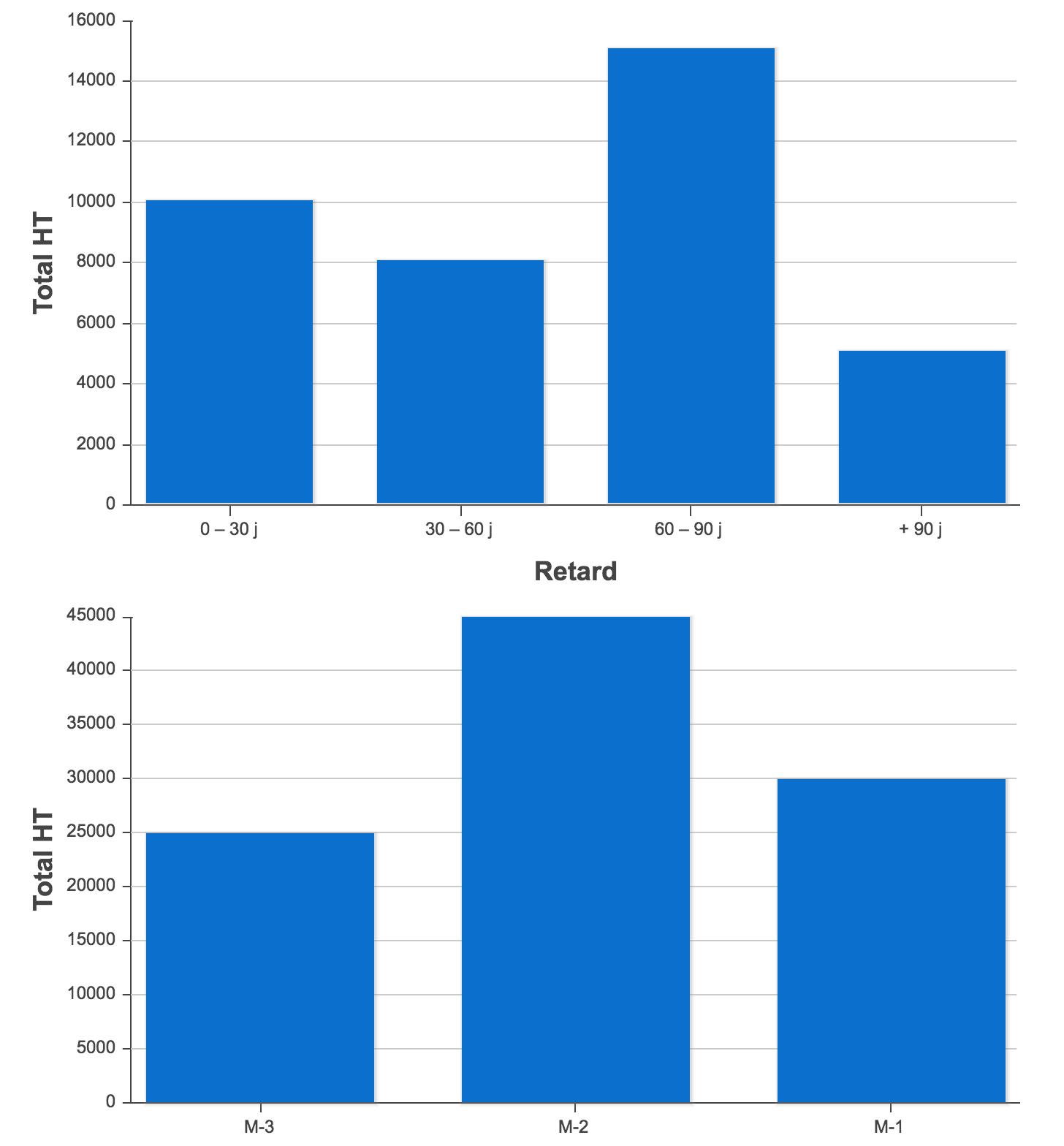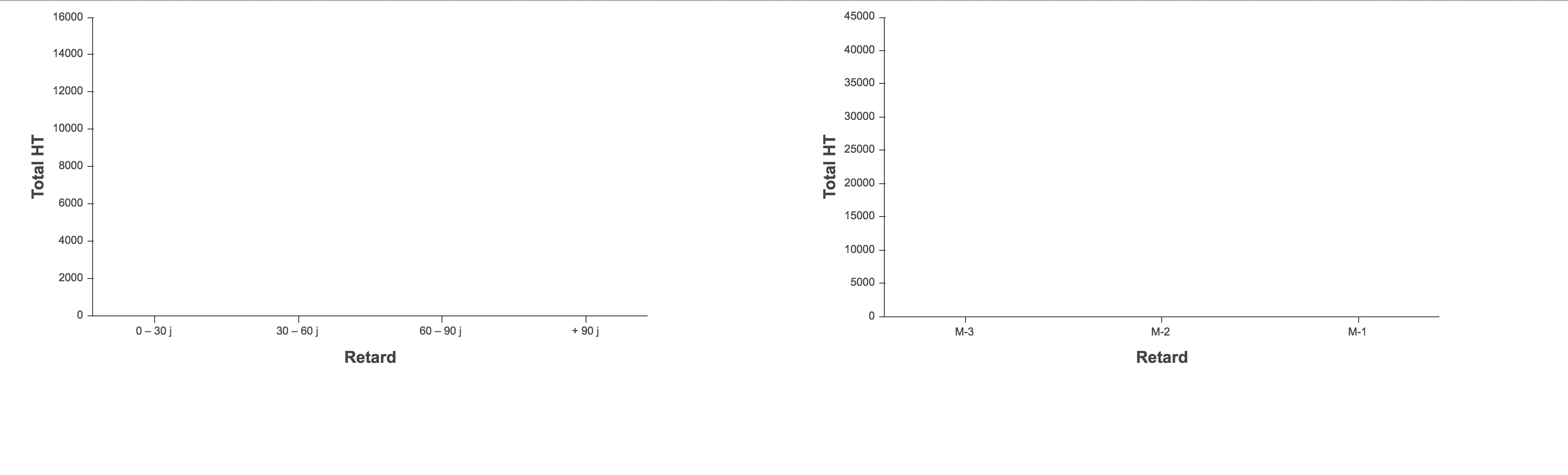I developed a really simple page where I have several apex bar charts, based on values calculated in an apex controller.
Now, when I put the charts into a <div class="slds"></div>, the bars do not render ! The charts appear, but the bar do not :
The code :
<div class="slds">
<div class="slds-grid">
<div class="slds-col--padded">
<apex:chart data="{!listCAEnCours}" height="400" width="700">
<apex:axis type="Numeric" position="left" fields="Valeur" title="Total HT" grid="true" minimum="0"/>
<apex:axis type="Category" position="bottom" fields="Libelle" title="Retard"/>
<apex:barSeries title="Retard de créance" orientation="vertical" axis="left" xField="Libelle" yField="Valeur">
<apex:chartTips height="20" width="100" valueField="Valeur" />
</apex:barSeries>
</apex:chart>
</div>
<div class="slds-col--padded">
<apex:chart data="{!listCAFacture}" height="400" width="700">
<apex:axis type="Numeric" position="left" fields="Valeur" title="Total HT" grid="true" minimum="0"/>
<apex:axis type="Category" position="bottom" fields="Libelle" title="Retard"/>
<apex:barSeries title="Mois" orientation="vertical" axis="left" xField="Libelle" yField="Valeur">
<apex:chartTips height="20" width="100" valueField="Valeur" />
</apex:barSeries>
</apex:chart>
</div>
</div>
</div>
As I said, really simple...
Did someone already faced that issue ?
Thanks !