I have a situation, anyone's advice is highly appreciated. I have an external .net page which I want to iframe in my VF page, but it learnt that salesforce no longer supports Iframe. I shouldn't open that page in an popup or new window, as I will be getting some values from the .net page which I need to capture and use them. Attached is the pic 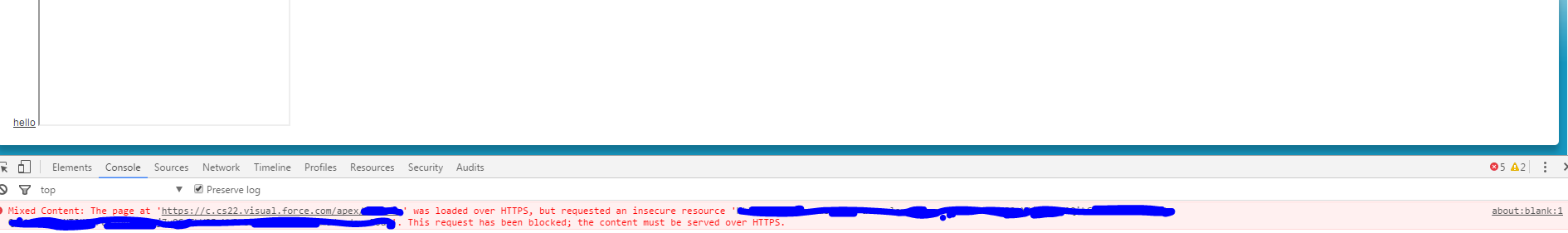
-
are you using apex:iframe to call the page?– AlphaBravoCommented Jun 10, 2016 at 20:38
-
AlphaBravo : Yes, I have tried it from HTML Iframe tag <html> <iframe src='url'> </iframe> and Apex iframe tags, Neither of them work...– ShaanCommented Jun 10, 2016 at 20:45
2 Answers
try delivering the .net page under a secure HTTPS connection. Mixed content is blocked by default in most modern browsers.
You want to iframe an external link inside VF page within Salesforce unfortunately, this might not work properly because if your organization displays non-setup Salesforce pages within a frame or , it’s possible that the pages will either display as a blank page or without the frame after clickjack protection is enabled. The behavior varies depending on your browser and its version. Although there are reasons to frame pages, framed pages can be used by hackers.
You can refer to the following documents for more details:
-
Thanks for the documentation links, I have gone trough the documents but I didn't the work around for this problem. I didn't understand the work around mentioned in the documentation. Can some one please elaborate for me on this: Here's the workaround If you're encountering this problem, instead of using a web tab, a custom link can deliver the URL with the behavior set to: Display in new window. Display in existing window without sidebar or header.– ShaanCommented Jun 13, 2016 at 20:23
