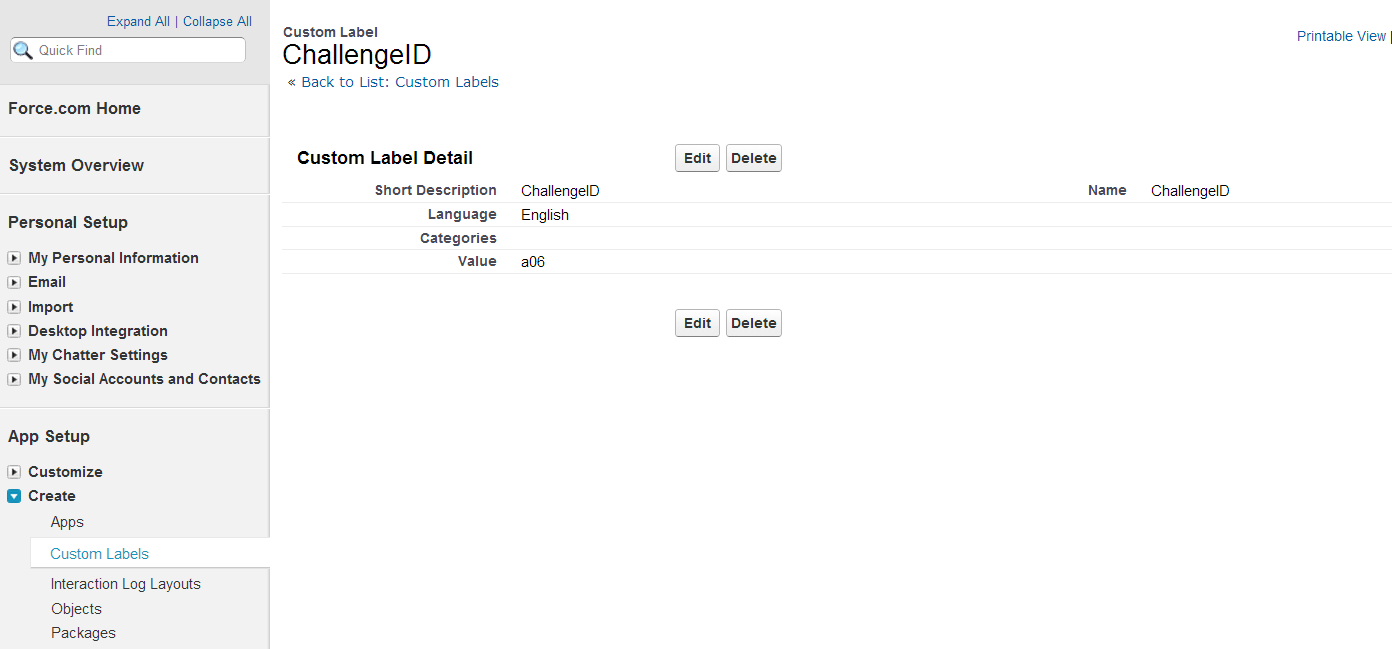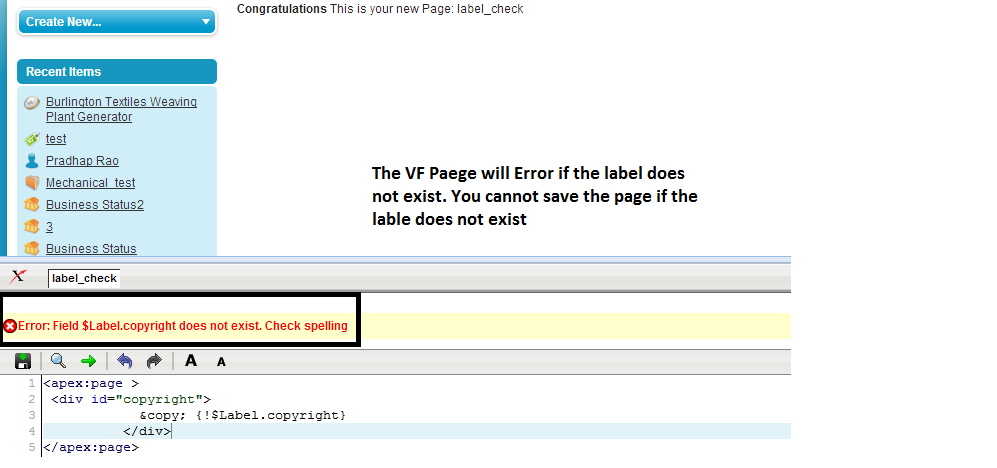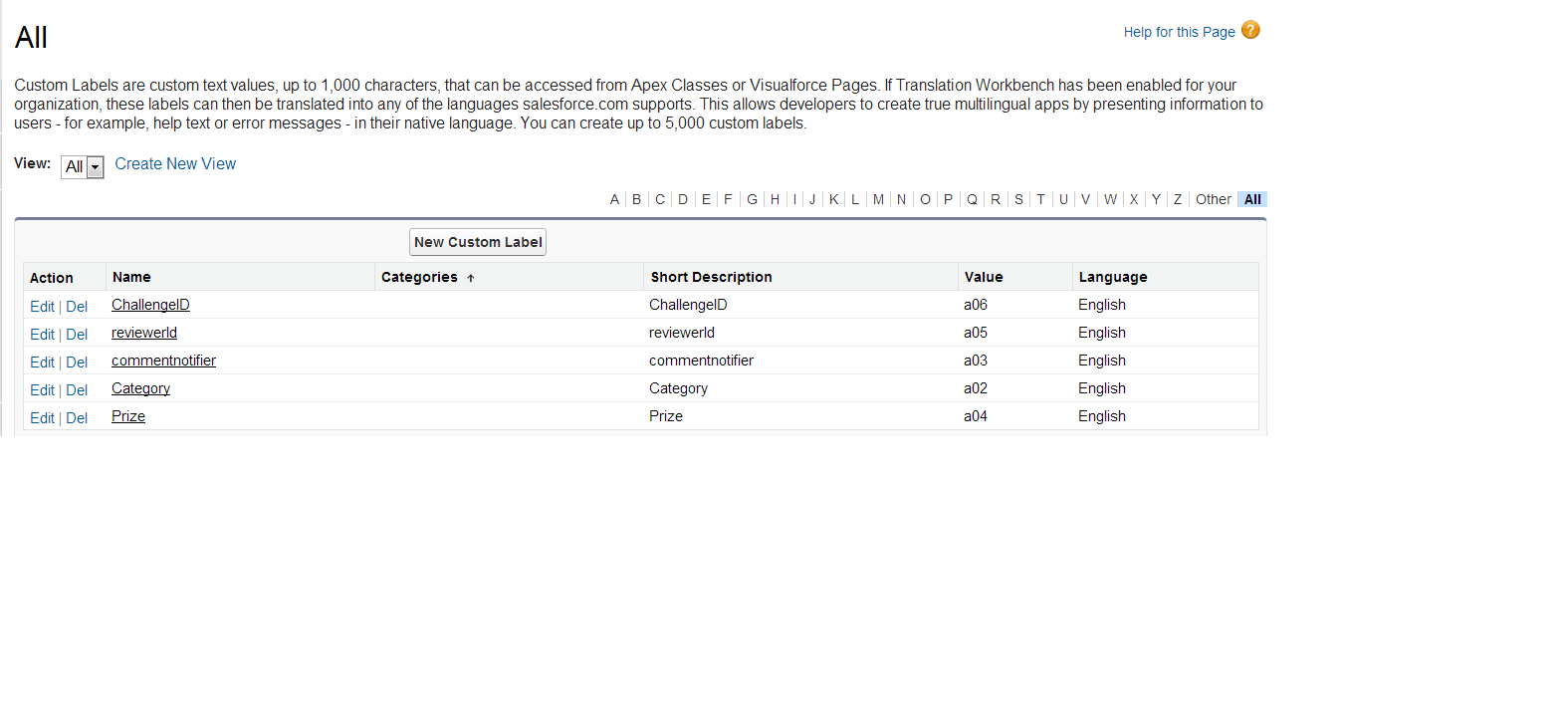My code in gobal footer component -
<div id="copyright">
© {!$Label.copyright}
</div>
It is displaying in page"© Copyright 2012 "
I am new in Salesforce. I just want to modified text with
"© Copyright 2013 "
In place of 2012 I want to use 2013...
What I have tried ??
- Checked custom label
$Labelis global variable search for copyright...
Please help me if I missed some basic part to check !!
Thanks!!