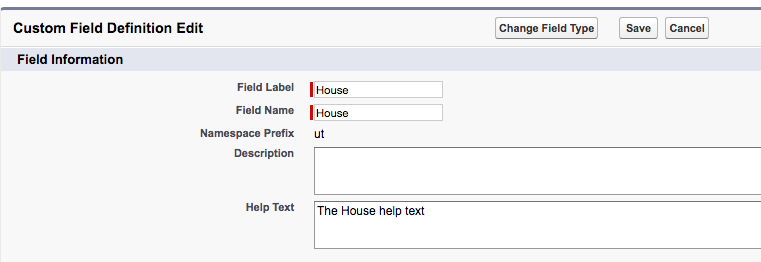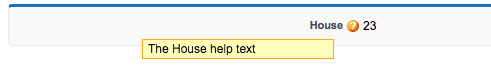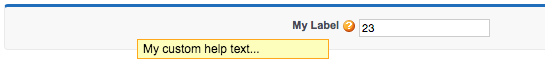Can someone share how I can show the help text icon and text in my page?
Here is a snipping of the area I want to add help text to.
<apex:pageBlock id="pb_BenUnderReview" title="Benefits Under Admin Review" rendered="{!adminRender}" >
<apex:pageBlockTable id="pbt_myTable_2" value="{!esb_List_review}" var="rev" >
<apex:column headerValue="Account Benefit" >
<apex:outputLink value="/{!rev.Account_Benefit__r.id}" target="_blank">{!rev.Account_Benefit__r.Name}</apex:outputLink>
</apex:column>
<apex:column headerValue="Election Status" title="Election Status" >
<apex:inputField value="{!rev.Election_Status__c}" rendered="{!paperRender}" />
<apex:outputText value="{!rev.Election_Status__c}" rendered="{!!paperRender}" />
</apex:column>
<apex:column headerValue="Paper Status" >
<apex:inputField value="{!rev.Paper_Status__c}" rendered="{!paperRender}" />
<apex:outputText value="{!rev.Paper_Status__c}" rendered="{!!paperRender}" />
</apex:column>
<apex:column headerValue="Incomplete Reason" >
<apex:inputField value="{!rev.Incomplete_Reason__c}" rendered="{!incompleteRender}" />
<apex:outputText value="{!rev.Incomplete_Reason__c}" rendered="{!!incompleteRender}" />
</apex:column>
<apex:column headerValue="Per Payroll Premium" >
<apex:inputField value="{!rev.Premium__c}" rendered="{!paperRender}" />
<apex:outputText value="{!rev.Premium__c}" rendered="{!!paperRender}" />
</apex:column>
<apex:column headerValue="Volume" rendered="{!showVolume}">
<apex:inputField value="{!rev.Volume__c}" rendered="{!paperRender && rev.Account_Benefit__r.Show_Volume__c}"/>
<apex:outputText value="{!rev.Volume__c}" rendered="{!!paperRender && rev.Account_Benefit__r.Show_Volume__c}"/>
</apex:column>
<apex:column headerValue="Elimination Period" rendered="{!showEliminationPeriod}" >
<apex:inputField value="{!rev.Elimination_Period__c}" rendered="{!paperRender && rev.Account_Benefit__r.Show_Elimination_Period__c}"/>
<apex:outputText value="{!rev.Elimination_Period__c}" rendered="{!!paperRender && rev.Account_Benefit__r.Show_Elimination_Period__c}"/>
</apex:column>
</apex:pageBlockTable>
<apex:pageBlockButtons id="pbb_save_admin" location="bottom" rendered="{!adminButtons}" >
<apex:commandButton action="{!saveAdminNewPage}" value="Save Admin Changes"
title="Saves changes in the 'Benefits Under Admin Review' section only."
alt="Saves changes in the 'Benefits Under Admin Review' section only."
styleClass="myDataButton"
rendered="{!!serviceSession}" rerender="theForm" status="status"/>
</apex:pageBlockButtons>
</apex:pageBlock>
I want the help text on either the column headerValue line or the inputField line. I have set the Title value but this isn't as fancy as the normal help text.
Is there a way of adding like a graphic to the column headerValue that when you hover it shows the help text for that field or maybe is there a way of doing like a outputpanel that only shows on hover?
The object that this field is on is called Employee_Session__c
I have seen some comments on a feature called like lookuphoverdetail but I can't seem to get the syntax correct for usage.