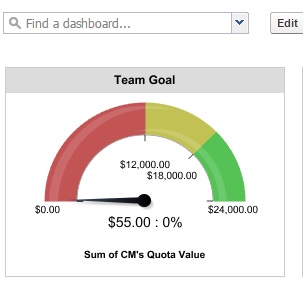I just added a user to our salesforce, but the Gauge Dashboard dosen't show their name and they don't see the graph in their home page. Is there a place that I need to add them to so the graph will show their sales. I thought it does automatically. What do I need to check on his account to make sure his numbers show on the graph? Its for closed opportunities and its working fine for everyone else.
The dashboard suppose to show , "Inside Sale Monthly Dashboard" but when they search to find that they dont get any results at all