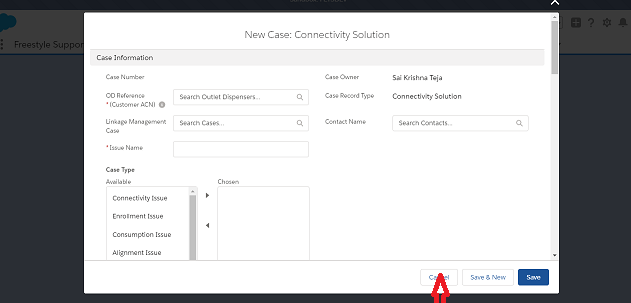I have a requirement to override 'New' button for record type selection CASE object, on recordType selection for one of the record type(1 out of 4) i need to open custom LWC component. for 3 remaining record types i need to open standard lightning popups.
I created LWC component for opening record type selection. from that popup i am opening new standard record creation popup. There while clicking on the cancel it is just closing the popup and staying on the record type selection lwc. But i need to redirect to case list view.
Custom LWC for record type selectoin Case object
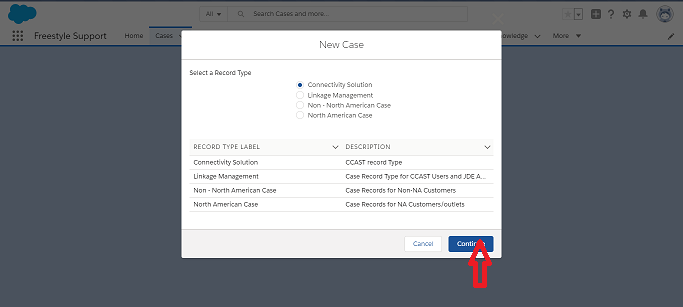
I am opening this standard record creation popup by using below code with returl but while clicking on the cancel button, it is not going back to case list view.
this[NavigationMixin.Navigate]({
"type": "standard__webPage",
"attributes": {
"url": str.concat(this.recordTypeId, '&retURL=%2F500%2Fo')
}
});