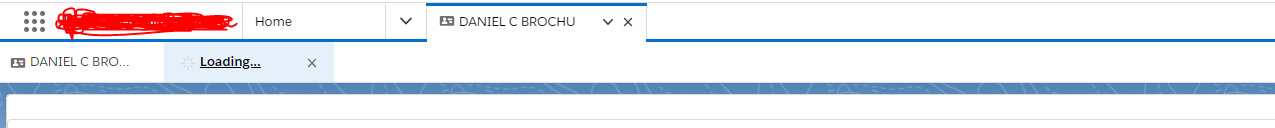Given the clarification in comments I'm providing an alternative answer that uses lightning:isUrlAddressable and lightning:navigation since force:navigateToComponent is deprecated.
Your target component should implement the lightning:isUrlAddressable interface. This allows you to navigate to it through a URL and will give you access to the underlying pageReference so you can access parameters.
This will ensure that your calling component has control over how the new component opens and will give you access to the Id for the created tab so you can set the label appropriately.
cmp_target
This is the target component that you can navigate to from another component. On init, the controller accesses v.pageReference which is provided by the lightning:isUrlAddressable interface. It reads a url parameter from the pageReference and sets it as the value of a component attribute.
cmp_target.cmp
<aura:component implements="lightning:isUrlAddressable">
<aura:handler name="init" value="{!this}" action="{!c.init}"/>
<aura:attribute name="param1" type="String"></aura:attribute>
{!v.param1}
</aura:component>
cmp_targetController.js
({
init : function(component, event, helper) {
var pageReference = component.get("v.pageReference");
var param1 = pageReference.state.c__param1;
component.set("v.param1", param1);
}
})
cmp_source
This is an example of how to navigate to the target component from within another component. It uses the workspaceAPI to handle console navigation and navigates on a button click.
cmp_source.cmp
<aura:component implements="flexipage:availableForAllPageTypes">
<lightning:navigation aura:id="navService"/>
<lightning:workspaceAPI aura:id="workspace" />
<lightning:button label="Trigger nav" onclick="{!c.triggerNav}"/>
</aura:component>
cmp_targetController.js
({
triggerNav: function(component, event, helper) {
//initialize the service components
var workspaceAPI = component.find("workspace");
var navService = component.find("navService");
// set the pageReference object used to navigate to the component. Include any parameters in the state key.
var pageReference = {
type: "standard__component",
attributes: {
componentName: "c__cmp_target"
},
state: {
c__param1: "Test"
}
};
// handles checking for console and standard navigation and then navigating to the component appropriately
workspaceAPI
.isConsoleNavigation()
.then(function(isConsole) {
if (isConsole) {
// // in a console app - generate a URL and then open a subtab of the currently focused parent tab
navService.generateUrl(pageReference).then(function(cmpURL) {
workspaceAPI
.getEnclosingTabId()
.then(function(tabId) {
return workspaceAPI.openSubtab({
parentTabId: tabId,
url: cmpURL,
focus: true
});
})
.then(function(subTabId) {
// the subtab has been created, use the Id to set the label
workspaceAPI.setTabLabel({
tabId: subTabId,
label: "My Label"
});
});
});
} else {
// this is standard navigation, use the navigate method to open the component
navService.navigate(pageReference, false);
}
})
.catch(function(error) {
console.log(error);
});
}
});