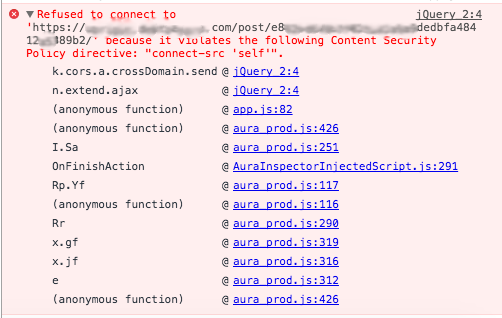I'm a new dev so feel free to scrutinize everything I post because I need to learn.
So I have a component and am utilizing a helper to send some data to one of our company's external sites using jQuery's POST method.
$j = jQuery.noConflict();
var prospieId = response.getReturnValue().Id;
var fname = response.getReturnValue().First_Name__c;
var lname = response.getReturnValue().Last_Name__c;
var hphone = response.getReturnValue().Home_Phone__c;
var wphone = response.getReturnValue().Work_Phone__c;
var mphone = response.getReturnValue().Mobile_SMS_Phone__c;
var email = response.getReturnValue().Personal_Email__c;
var state = response.getReturnValue().State__c;
var zip = response.getReturnValue().Postal_Code__c;
$j.ajax({
type:"POST",
url: "https://companyname.website.com/post/e892b49b8412a5389b/",
data: "firstname="+fname+"&lastname="+lname+"&phone="+hphone+"&phone2="+wphone+"&phone3="+mphone+"&email="+email+"&state="+state+"&zip="+zip+"&_ZIPLOOKUP="+zip+"&tp_id="+prospieId
});
The error I receive when I try to view my console is this:
Refused to connect to 'https://company.website.com/post/e892b49b8412a5389b/' because it violates the following Content Security Policy directive: "connect=src 'self'".
I did try to add this URL in the Remote Site Settings in the Security Controls section of the setup tree in Salesforce. I have a jQuery library saved as a static resource per the Lightning Dev Requirements and have called it in my parent component. Is there some other setting within Salesforce's security controls that I am missing?