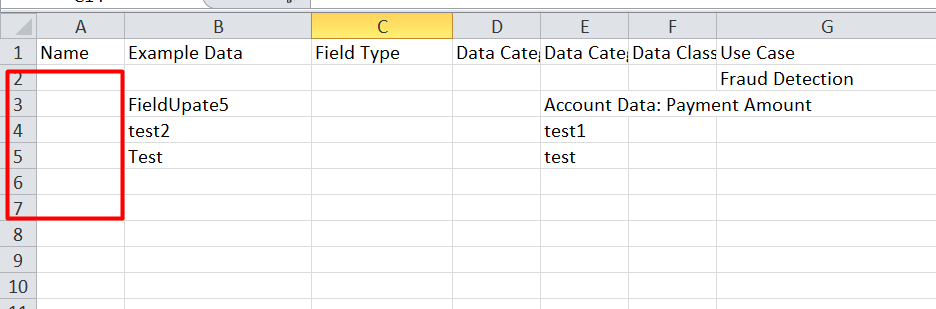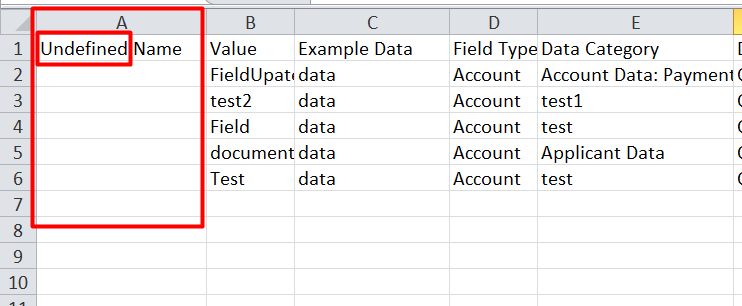- 1.First row (A1) name needs to be just Name . i have passed just 'Name',You can see in below code s=[] ( Undefined is added automatically ).Due to the lwc example i'm using . I need some help in removing unwanted code.
- 2.From the second row , Unwanted column is being added, Whenever i used '\n' to change row . The following is the lwc code**
.
/ Row 1 : Static Data (so adding directly in array S[]) /
- First row (A1) name needs to be just Name . i have passed just
'Name',You can see in below codes=[]( Undefined is added automatically ).Due to the lwc example i'm using . I need some help in removing unwanted code. - From the second row , Unwanted column is being added, Whenever i used
'\n'to change row . The following is the lwc code**
` exportToCSV() {
let s =["Name","Example Data","Field Type","Data Category","Data Category Definition","Data Classification"];
==> [this.columnHeaderLists1] ==> Data from Apex
for(let d in this.columnHeaderLists1){
s.push("\"" + this.columnHeaderLists1[d] + "\"");
}
s.push("\n");
****/* Row 2 :Dynaimic data fetching from Apex using Lwc Wire */****
for(let key in this.columnHeaderList){
let t; ==> [this.columnHeaderLists] ==> Data from Apex
t = this.columnHeaderList[key].subcolumn;
for(let key in t){
s.push("\"" + t[key] + "\"");
}
}
s.push("\n");
}
//Passing the s[] to column headers
let columnHeader = s;
**[ I'm not using the belowc code , which requires a pojo*/ /* Our code has data from multiple queries so , it is complex to add a pojo and utilize the below code ]**
let jsonKeys = [];
var jsonRecordsData = [];
console.log('length ',jsonRecordsData.length);
let csvIterativeData;
let csvSeperator
let newLineCharacter;
csvSeperator = ",";
newLineCharacter = "\n";
// csvIterativeData = "";
csvIterativeData += columnHeader.join(csvSeperator);
csvIterativeData += newLineCharacter;
for (let i = 0; i < jsonRecordsData.length; i++) {
let counter = 0;
for (let iteratorObj in jsonKeys) {
let dataKey = jsonKeys[iteratorObj];
if (counter > 0) { csvIterativeData += csvSeperator; }
if ( jsonRecordsData[i][dataKey] !== null &&
jsonRecordsData[i][dataKey] !== undefined
) { csvIterativeData += '"' + jsonRecordsData[i][dataKey] + '"';
} else { csvIterativeData += '""';
}
counter++;
}
csvIterativeData += newLineCharacter;
}
console.log("csvIterativeData", csvIterativeData);
this.hrefdata = "data:text/csv;charset=utf-8," + encodeURI(csvIterativeData);
} }`
****/* Row 1 : Static Data (so adding directly in array S[]) */****
exportToCSV() {
let s =["Name", "Example Data", "Field Type", "Data Category", "Data Category Definition", "Data Classification"];
==> [this.columnHeaderLists1] ==> Data from Apex
for(let d in this.columnHeaderLists1){
s.push("\"" + this.columnHeaderLists1[d] + "\"");
}
s.push("\n");
****/* Row 2 :Dynaimic data fetching from Apex using Lwc Wire */****
for(let key in this.columnHeaderList){
let t;
==> [this.columnHeaderLists] ==> Data from Apex
t = this.columnHeaderList[key].subcolumn;
for(let key in t){
s.push("\"" + t[key] + "\"");
}
}
s.push("\n");
}
//Passing the s[] to column headers
let columnHeader = s;
**[ I'm not using the below code , which requires a pojo*/
/* Our code has data from multiple queries so , it is complex to add a pojo and utilize the below code ]**
let jsonKeys = [];
var jsonRecordsData = [];
console.log('length ',jsonRecordsData.length);
let csvIterativeData;
let csvSeperator
let newLineCharacter;
csvSeperator = ",";
newLineCharacter = "\n";
// csvIterativeData = "";
csvIterativeData += columnHeader.join(csvSeperator);
csvIterativeData += newLineCharacter;
for (let i = 0; i < jsonRecordsData.length; i++) {
let counter = 0;
for (let iteratorObj in jsonKeys) {
let dataKey = jsonKeys[iteratorObj];
if (counter > 0) { csvIterativeData += csvSeperator; }
if ( jsonRecordsData[i][dataKey] !== null && jsonRecordsData[i][dataKey] !== undefined ) {
csvIterativeData += '"' + jsonRecordsData[i][dataKey] + '"';
} else {
csvIterativeData += '""';
}
counter++;
}
csvIterativeData += newLineCharacter;
}
console.log("csvIterativeData", csvIterativeData);
this.hrefdata = "data:text/csv;charset=utf-8," + encodeURI(csvIterativeData);
}
}
We are basically passing the data to array S[]S[] (using s.pushs.push) .
We have pushed data to row . After 1 row of data we are using '\n''\n' to go new line . . Right after using '\n''\n' cursor is movngmoving to next row and also an empty column is being created in the next row. (Can be observed from row:2)
1.In row2 we need to pass data from A2 . But Due to empty column . Data is populating from B2. I need help in resolving this .
Is that a right approach of passing values to the csv
Desired Out-put :
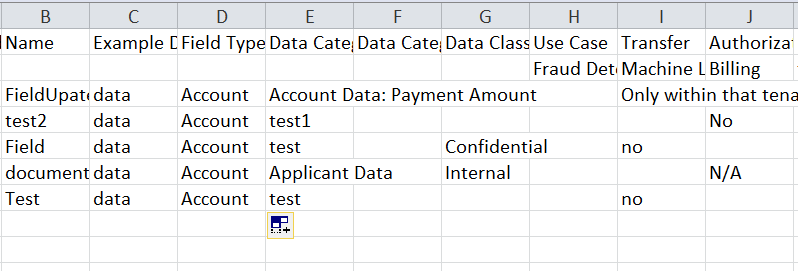 Any suggestion is appreciated , Thankyou .
Any suggestion is appreciated , Thankyou .