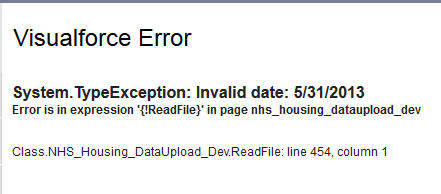I am trying to upload the CSV file via Apex programming I am getting an error like Invalid Date Error. Please find the screenshot for more details. I have given code like this
site.Approved_Date__c =date.parse(inputsitevalues[13]);//date field [12].
Even though I have changed the date format as dd/mm/yyyy in CSV file I am getting the same error. Can anyone help me out in this issue.