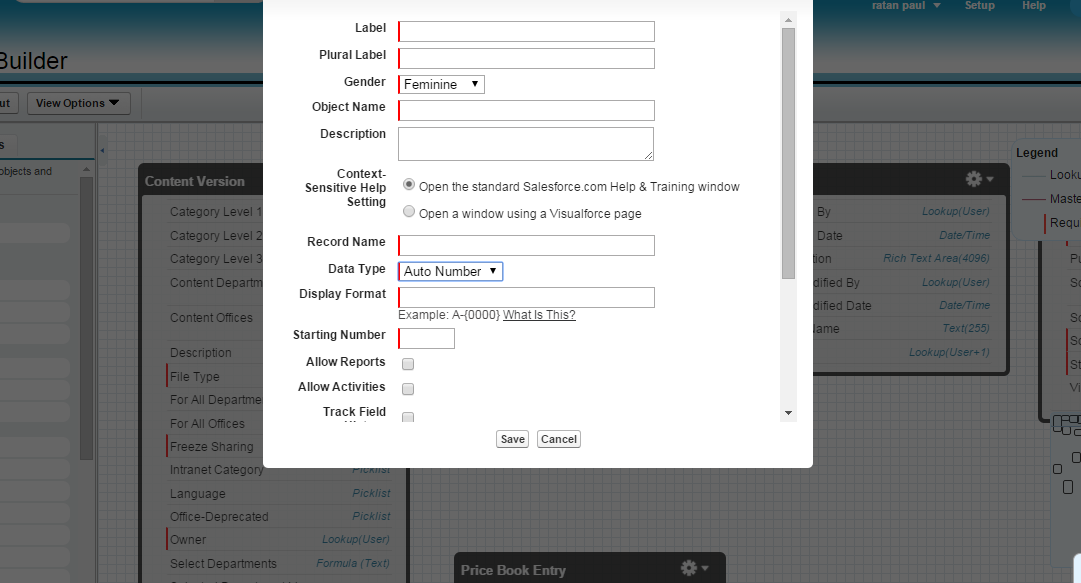You can define the object name with text type or autonumber
If you select Text then you can manually enter value in name field.
If you select Autonumber then Name field will be generate automatic.
For auto-number fields, enter a Display Format to control formatting details such as the minimum number of leading zeros and any prefix or suffix for the number.
Begin by entering the required minimum {0} as a placeholder for the auto-number without any leading zeros. Add any prefix to your number before this placeholder and insert any suffix text after the placeholder. Insert any date prefixes or suffixes in the form of {YY}, {YYYY}, {MM}, or {DD}, which always represent the create date of the record.
For information on using auto-number formats when entering your Display Format, see Auto-Number Formatting Examples.