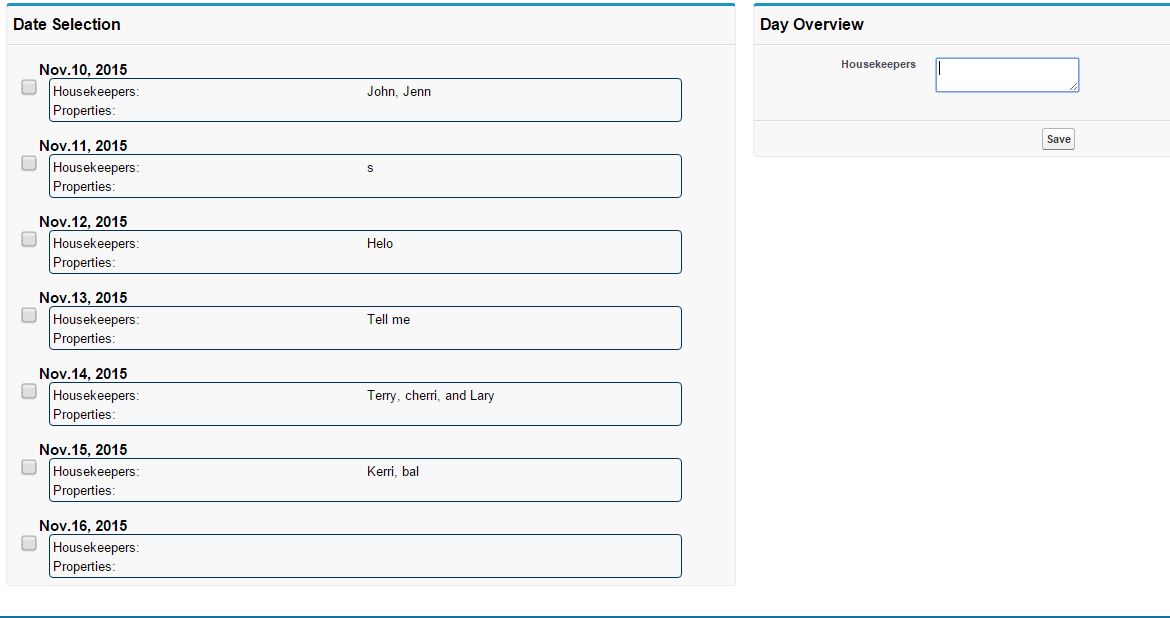I have this outputText block within the dateSelection pageBlock of my page.
<apex:outputText styleClass="dates" value="{0,date,MMM'.'dd', 'yyyy}">
<apex:param value="{!propertyRate.Date__c}" />
</apex:outputText>
Here I have a save button. When I hit save, the dateSelection pageBlock rerenders. For some reason, the outputText above is the only part of the pageBlock that does NOT rerender. See image below.
<apex:pageBlockButtons location="bottom">
<apex:commandButton action="{!save}" value="Save" rerender="dateSelection" status="updateDay"></apex:commandButton>
<apex:actionStatus id="updateDay" startText="updating..." stopText=""/>
</apex:pageBlockButtons>
After Hitting Save (The bolded dates disapear in the left panel)
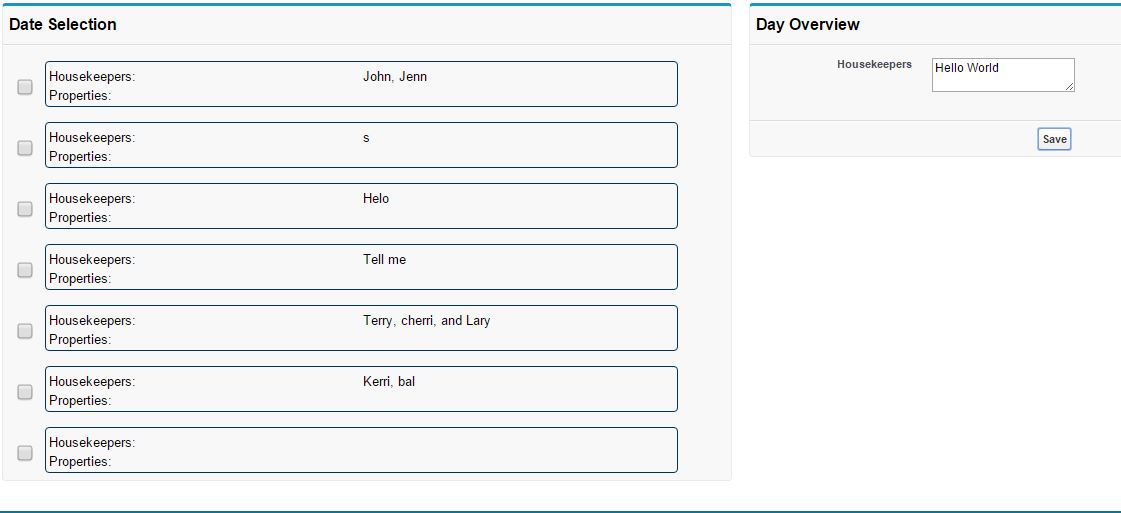
VF Page
<apex:form >
<apex:actionFunction name="dateSelected" action="{!setDate}" status="updatestatus" rerender="div">
<apex:param name="dateId" value="" />
</apex:actionFunction>
<apex:actionStatus id="updatestatus" startText="updating..." stopText=""/>
<div id="leftBlock">
<apex:pageBlock id="dateSelection" title="Date Selection">
<div id="properyRates">
<apex:repeat value="{!property_rate_list}" var="propertyRate" id="propertyRateList">
<div class="propertyRateDiv">
<input type="checkbox" value="{!propertyRate.Id}" class="dateCheckbox" onchange="return verifyChecked($(this), '{!propertyRate.Id}');" />
<table class="propertyRateTable">
<thead>
<tr>
<apex:outputText id="outputDates" styleClass="dates" value="{0,date,MMM'.'dd', 'yyyy}">
<apex:param value="{!propertyRate.Date__c}" />
</apex:outputText>
<input type="hidden" class="property_rate_name" value="{!propertyRate.Name} {!propertyRate.id}"/>
</tr>
</thead>
<tbody class="subText">
<tr>
<td>Housekeepers: </td>
<td class="housekeepers">{!propertyRate.Housekeepers__c}</td>
</tr>
<tr>
<td>Properties: </td>
<td class="properties">{!propertyRate.Properties__c}</td>
</tr>
</tbody>
</table>
</div>
</apex:repeat>
</div>
</apex:pageBlock>
</div>
<div id="rightBlock">
<apex:pageBlock title="Day Overview">
<apex:pageBlockSection >
<apex:inputField value="{!selectedDate.Housekeepers__c}"/>
</apex:pageBlockSection>
<apex:pageBlockButtons location="bottom">
<apex:commandButton action="{!save}" value="Save" rerender="dateSelection, outputDates" status="updateDay"></apex:commandButton>
<apex:actionStatus id="updateDay" startText="updating..." stopText=""/>
</apex:pageBlockButtons>
</apex:pageBlock>
</div>
</apex:form>
</apex:page>