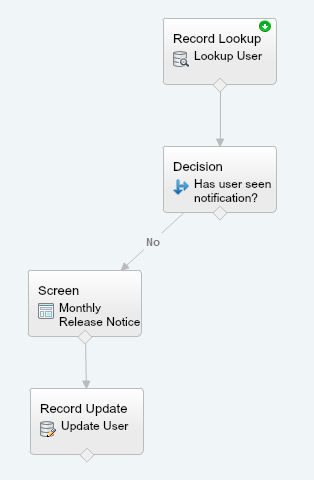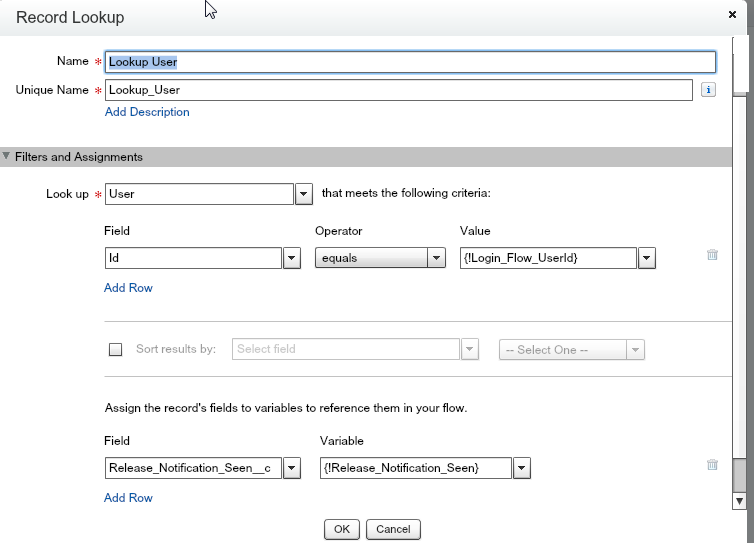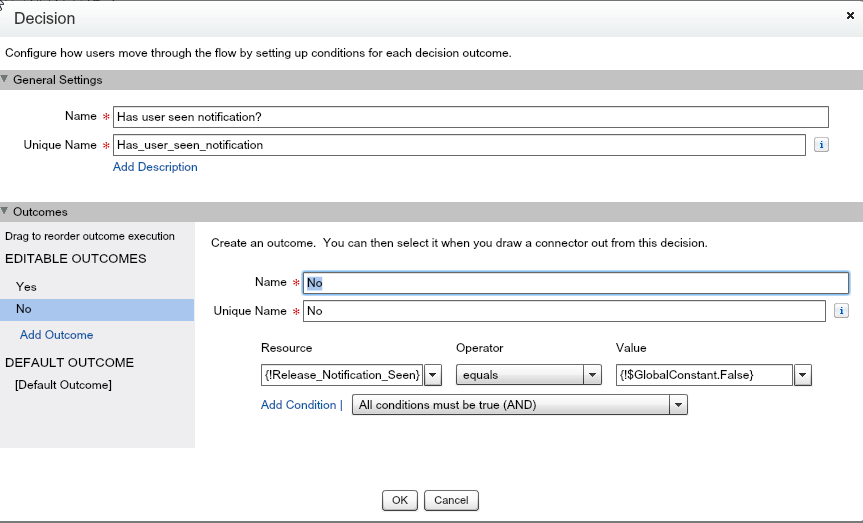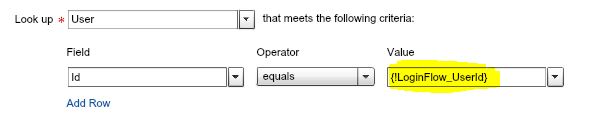I'm creating a visual workflow & login flow so that my users see a release notification before each deployment. I only want them to see the notification once, instead of every time they log in, which is where I'm running into a roadblock.
I created a custom checkbox on user called "Release Notification Seen?" and only want the release notification to be show to the user if it's unchecked (or FALSE).
So, for my flow I started with a Record Lookup that looks up the user who's running the flow. I then store the "Release Notification Seen" field in a variable. My next step is a decision where I move onto the next step ONLY IF "Release Notification Seen" is FALSE. Then, I show the notification screen. Finally, I update the release notification field to be TRUE for that user when the flow finishes.
The thing that's happening is that my users are always logged in without seeing the notification, regardless of the value in the release notification field.
Any ideas why my flow isn't correctly recognizing that the release notification field is un-checked?
UPDATE:
Here are a few images that show the contents of the flow:
This image shows how I lookup the User and then assign the Release Notification field to a variable