I am using TableSorter.js for table sorting, and also using Janko's Expandable jQuery Table Rows . I am using a regular HTML table and . The issue is that for the last couple of rows, the 'even' row is showing up as 'odd'...
Here's an example (don't mind the redacted blanks - they just cover labels): EDIT: the text in pic should say "this row should be ODD, but it is not"
As you can see, the "additional" information is considered as an "tr.odd" (css makes odd background color Green), and the last row, shows up as "tr.even". This messes up the clicking to expand. I'll post my code below. I think it's the apex:repeat that's causing issues.
SCRIPTS
<apex:includeScript value="{!URLFOR($Resource.jQueryLibrary, 'jquery.min.js')}"/>
<apex:includeScript value="{!URLFOR($Resource.jQueryLibrary, 'jquery-ui.min.js')}"/>
<apex:includeScript value="{!URLFOR($Resource.jQueryLibrary, 'jquery.tablesorter.min.js')}"/>
<!-- testing below: draggable table -->
<apex:includeScript value="{!URLFOR($Resource.jQueryLibrary, '/dragtable/jquery.dragtable.js')}"/>
<apex:stylesheet value="{!URLFOR($Resource.jQueryLibrary, '/dragtable/dragtable.css')}"/>
<apex:stylesheet value="{!URLFOR($Resource.jQueryLibrary, 'jquery-ui.css')}"/>
<apex:stylesheet value="{!URLFOR($Resource.jQueryLibrary, 'theme.green.css')}"/>
<apex:stylesheet value="{!URLFOR($Resource.jQueryLibrary, 'jquery-ui.min.css')}"/>
<script type="text/javascript">
j$ = jQuery.noConflict();
j$(document).ready(function () {
j$("#mytable tr:odd").addClass("odd");
j$("#mytable tr:not(.odd)").hide();
j$("#mytable tr:first-child").show();
j$("#mytable tr.odd").click(function(){
j$(this).next("tr").toggle();
j$(this).find("arrow").toggleClass("up");
});
sortTable();
});
function sortTable(){
j$("[id$=mytable]").tablesorter();
}
</script>
CODE
<apex: pageblocksection>
<apex:outputpanel>
<table id=mytable class=tablesorter">
<thead>
<tr>
<th>My headers</th>
</tr>
</thead>
<apex repeat value="{!value}" var="c">
<tbody>
<!--My 'Odd' Rows - click these to expand -->
<tr>
<td> {!c.someValue} </td>
</tr>
<!-- My 'Even' Rows - these expand when Odds are clicked -->
<tr>
<td>
<ul>
<li> line 1 </li>
<li> <!c.someOtherValue </li>
</ul>
</td>
</tr>
</tbody>
</apex:repeat>
</table>
</outputpanel>
Any thoughts here?

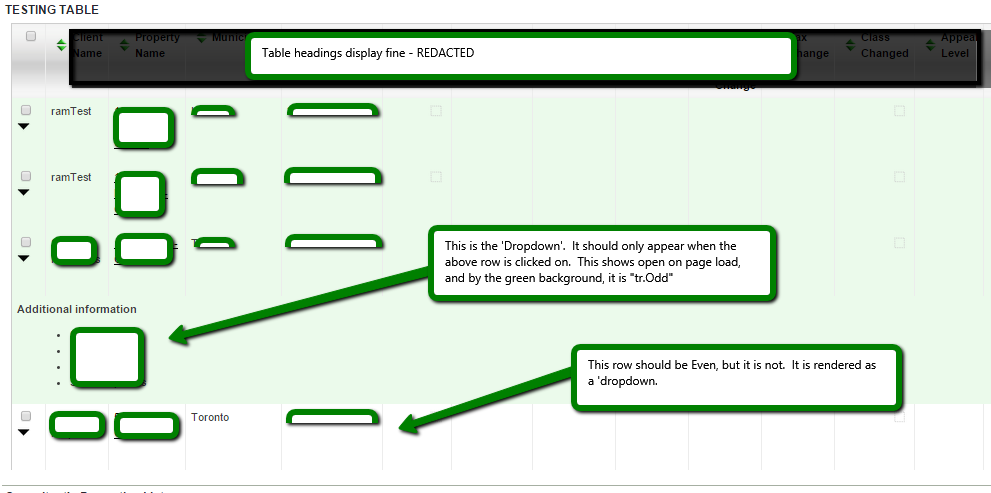

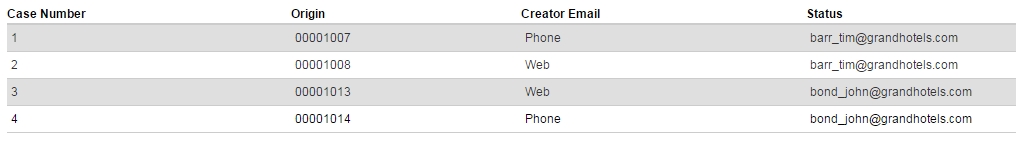
<td My 'Even' Rows - these expand when Odds are clicked><tbody>tag being inside the repeater element? Thetablewill generally only have a singletbodysection. Is it written in that structure in your unredacted markup?