My access token request is failing with the following error response in HTTP Response.
{ error: "invalid_client_id" error_description: "client identifier invalid" }
I am trying with the Username-Password flow for OAuth.
I am testing with "Advanced REST Client" in Chrome.
This is my payload
https://login.salesforce.com/services/oauth2/token&grant_type=password&client_id=3MVG9ZL0ppGP5UrDhLqebweqGDkIkyGQRjYkfWtLLSwKDal0AhSWZIG7EU7gsYQn4JjfCt.SOoBrJLmyEpslT&clientSecret=7217724494220744623&[email protected]&password=qazwsx123UKBZb1SEA3LgCcptvGBb8ibpk
All my credentials are correct and I am stuck.
My connected app settings (Client Key/Secret) are also right without any typos and such.
Can someone help as to what could be wrong ?

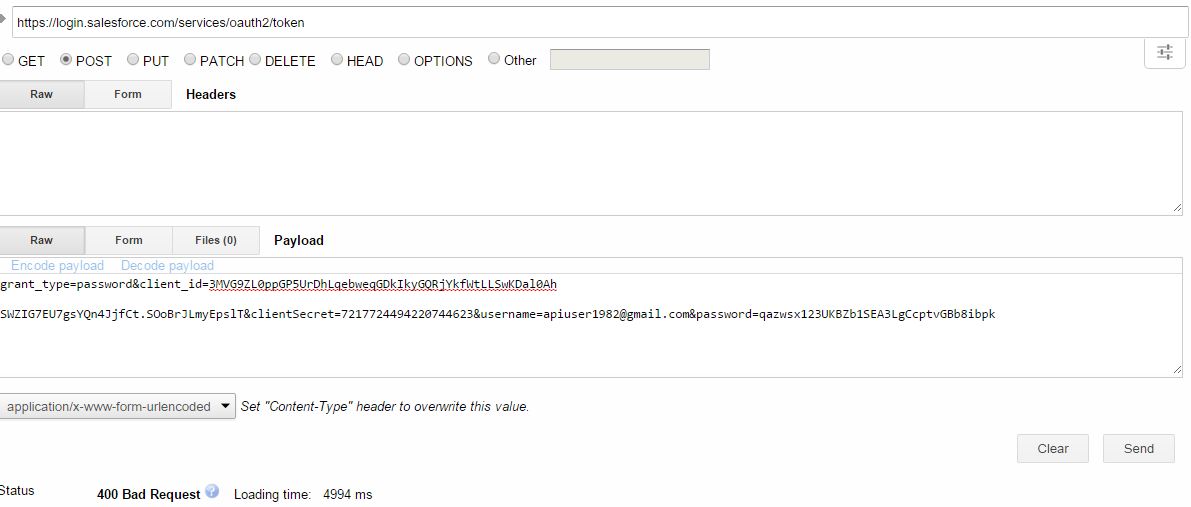
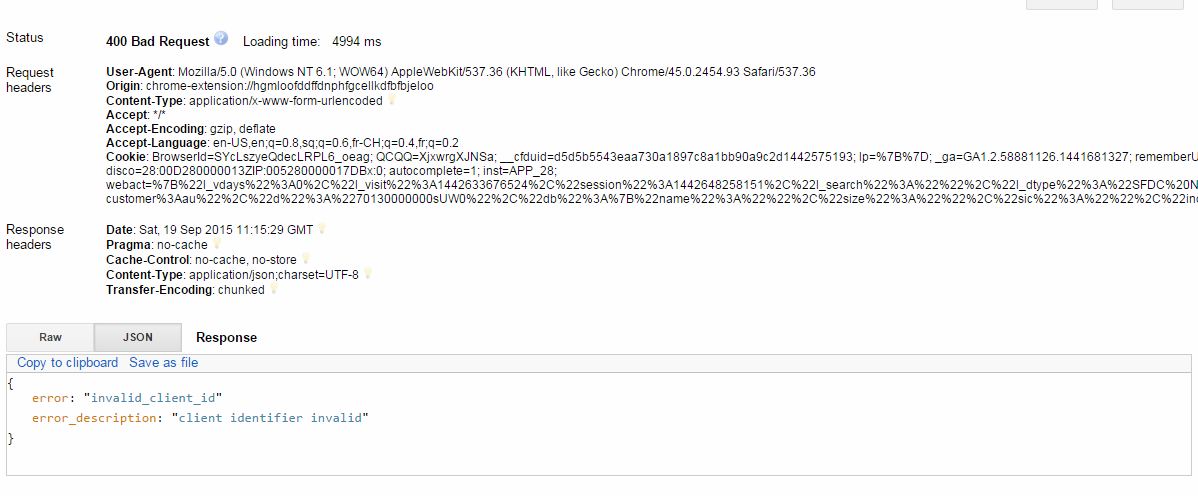
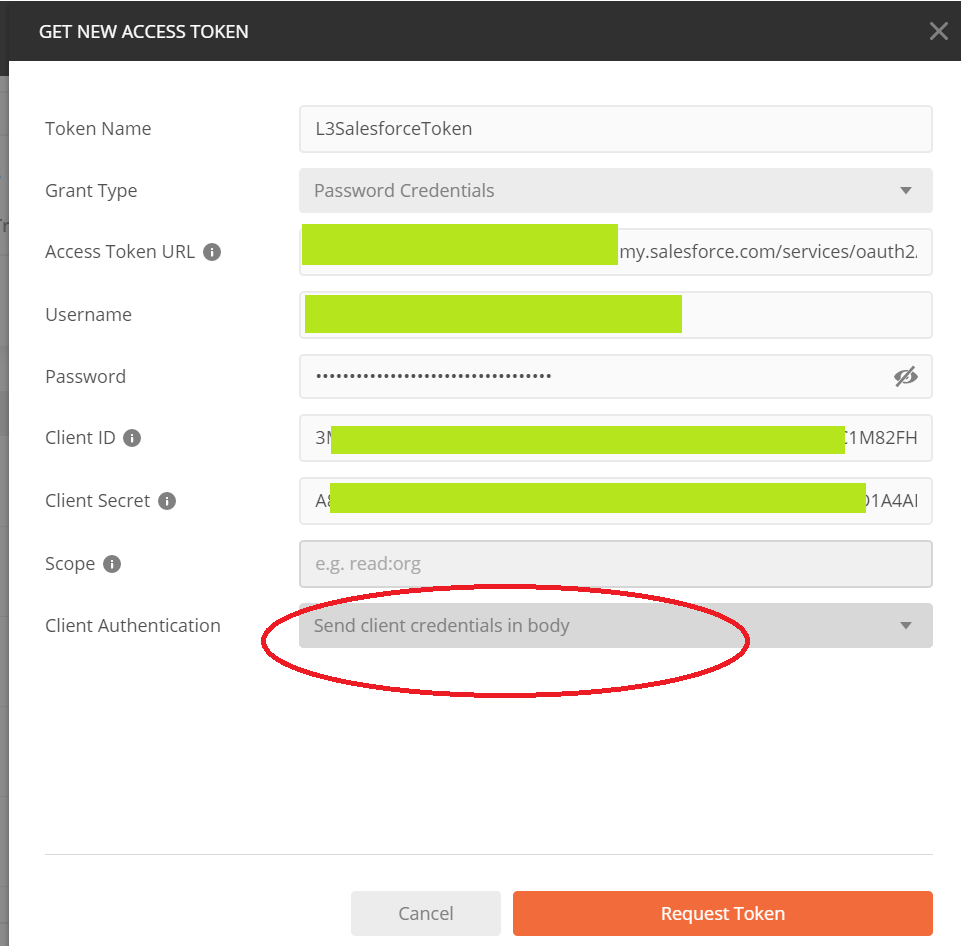
grant_typein your request. It looks like some codegrant_typein your request. It looks like some generated code where it shouldn't be as I think