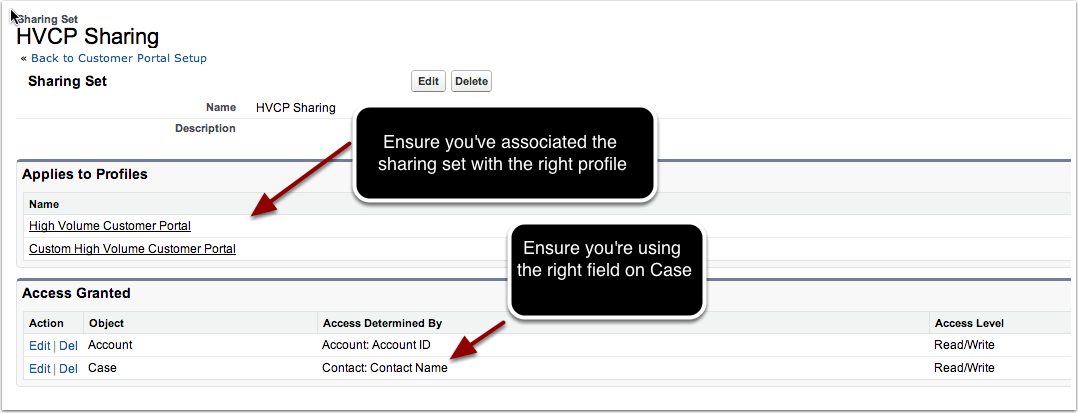Service Cloud Portal users are those users with a High-volume portal license type. There are requirements that typically mean you'll need to use this license type viz.
- You anticipate more than 300k users
- The users won't need access to CRM objects beyond Account, Contact and Case (and some others)
- You need access to custom objects
- The data sharing requirement is simple
This is fine and dandy but I've noticed that there's a large issue that blocks - what I would call - the typical case-resolution process i.e.
You can’t transfer cases from non-high-volume portal users to high-volume portal users.
So if your case-resolution process includes a step where a case record, created by someone from your HVP, is then assigned to anyone who isn't an HVP user then the record can never be owned by the HVP user ever again! Additionally I've noticed that if the HVP user is associated with a Person Account then Sharing Sets don't work meaning the user can never see their case again.
Am I doing something wrong here, or have I found a limitation of the platform?
I assume there are work-arounds through code but would prefer to use declarative features :)