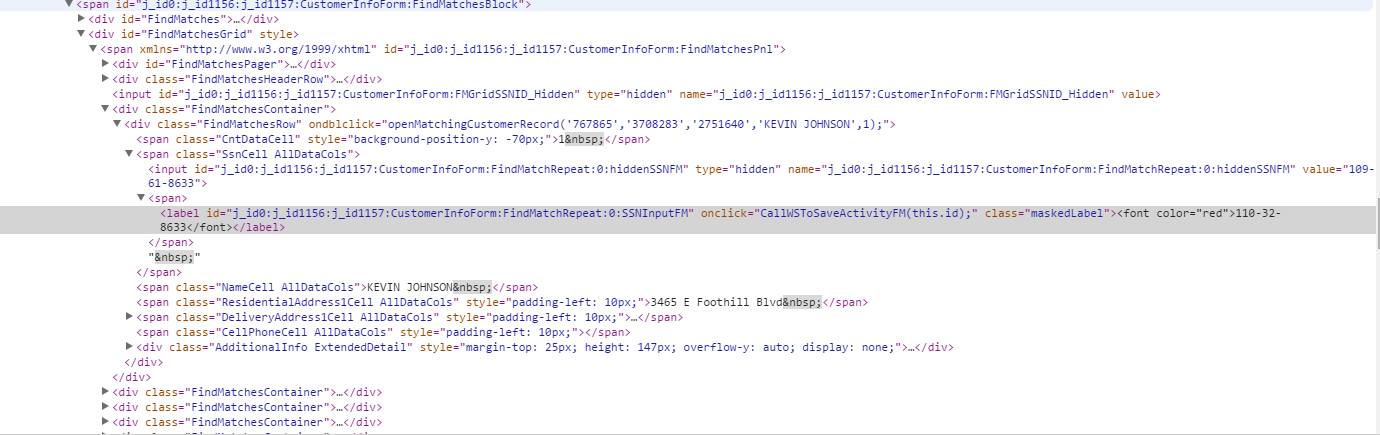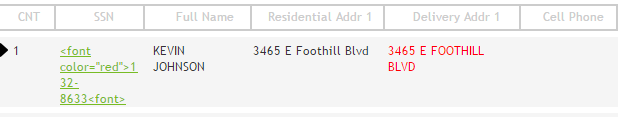Just looking from your screenshot,
<label id="" onclick="" class=""><font color="red">110-32-8633</font></label>
should be changed to
<font color="red"><label id="" onclick="" class="">110-32-8633</label></font>
Reason:
Anything inside of label will be displayed as such in browser unless its not escaped(escape="false").
If you want to apply font to the label, surround that label within the font tag.
I am talking about the rendered html components only. You have to make changes to your visualforce tags accordingly to get the desired output.
Hope it helps.