I have an existing validation rule on a custom object that prevents users from selecting certain values in a picklist field, Stage__c, unless their user profile is equal to System Administrator' or 'Regional Director'. Is it possible to add an additional criteria to allow users with a given custom profile to also be exempt from this rule? My custom permission is $Permission.Design_Approver.
Current validation rule is:
AND(
NOT( $Profile.Name = 'System Administrator'),
$Profile.Name = 'Regional Director',
OR(ISCHANGED(Stage__c),ISNEW()) ,
IF(ISPICKVAL(Stage__c, 'Design Win Production'),true,false)
)

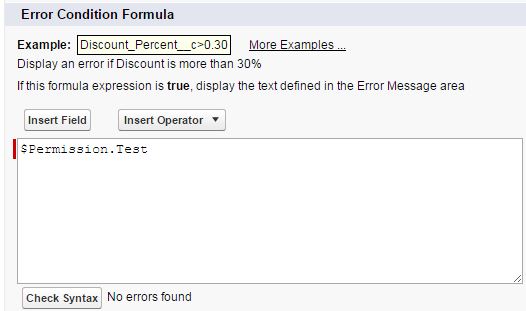
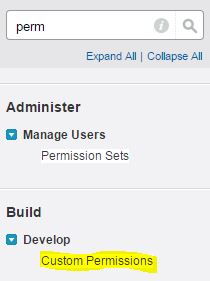
IF(ISPICKVAL(Stage__c, 'Design Win Production'),true,false)is syntactically equivalent toISPICKVAL(Stage__c, 'Design Win Production'). Save yourself some typing (and character limits)!