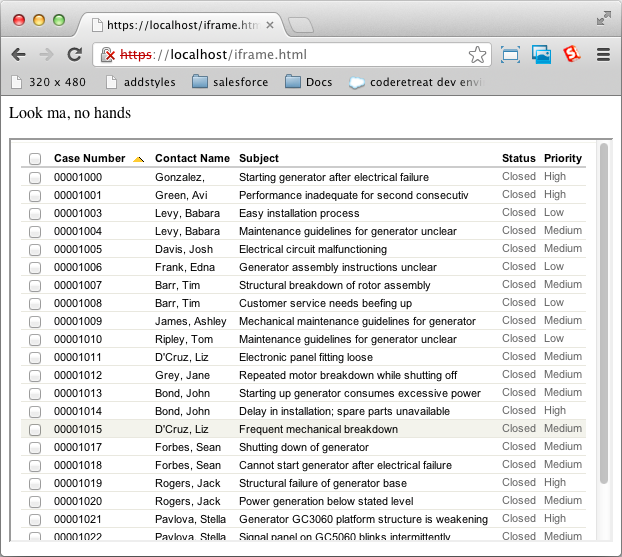I would like to surface SalesForce into our on prem SSO application via Iframes.
Currently we are hitting a snag whereby both VF pages and normal SFDC views do not support iframe rendering.
Is it possible to do this with SFDC?... Can I have an app with a chrome less view into SFDC cases surfaced in my portal in this way?