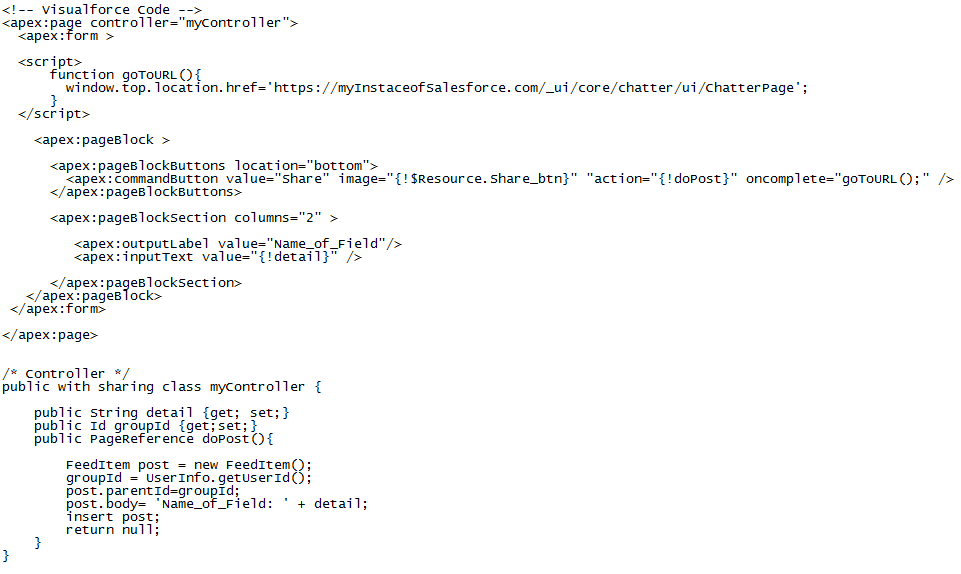I'm fairly new to VF, so please go easy on me. Here's what I've done and what I'm trying to do:
- I created a visualforce (vf) page with 5 text labels and 5 input fields.
- I created a quick action to display the vf page as Chatter action called "WeatherTemplate".
- The vf page displays, but the "Share" button is missing.
- How do I get the "Share" button/bar to display at the bottom of my vf action page?
(1) Chatter tab > WeatherTemplate Quick Action Button displays this VF page.
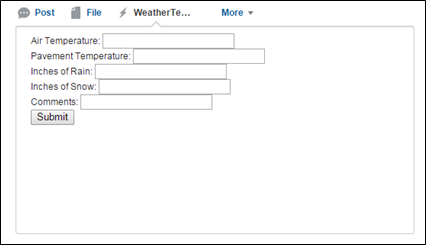
(2) Result after entering data and pressing submit button.
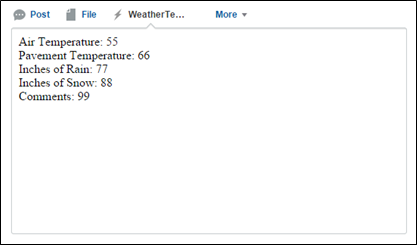
(3) This button (or bar) is missing from both pictures, so I can't post my results. Help is appreciated.

Visualforce Code:
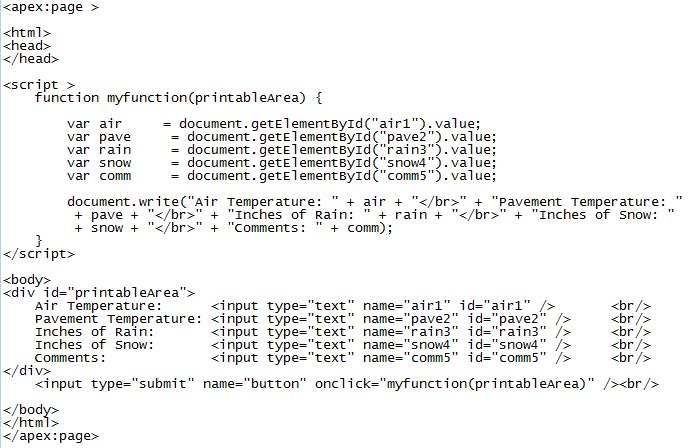

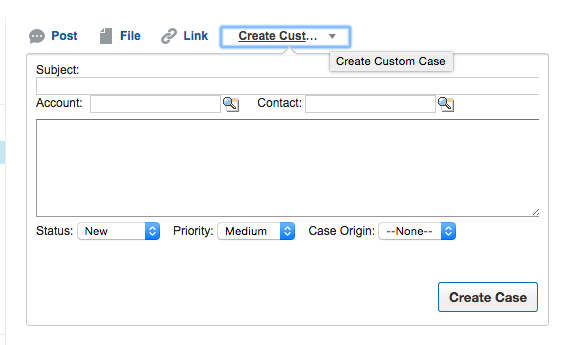 :
: