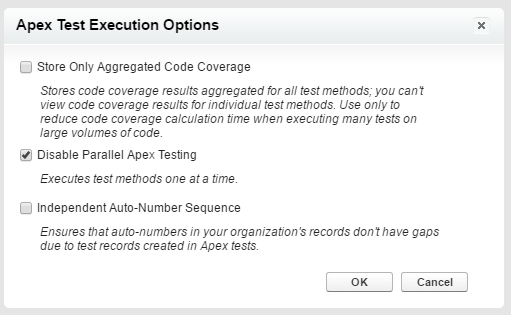I'm having a very odd issue pop up wherein if I put all 75 of my account testMethods in one class, I get less than stellar coverage (maybe 70%) but if I split those testMethods up into 8-10 smaller classes (same 75, but split) then I get higher coverage (upwards of 90-95%)
This is in the sandbox
Is this just a glitch in the way they calculate code coverage in test? Or is this actually something I need to pay attention to and not allow more than x testMethods per class?