UPDATE: SOLUTION (4/16/15)
Thanks to a buddy at SF I found this documentation that shows you how to clear the cache I was referring to so that the perceived code coverage (that which appears from "running all test") will now match actual code coverage (that which is calculated at deployment along with your changes of course).
Follow the steps provided here:
Code coverage steps and considerations prior to deployments
Essentially the problem is the code coverage is accumulative, meaning that even if you "Clear Test Data" the lines that were covered are still stored in these other aggregate tables. Once you follow the steps and clear everything manually, as well as recompile your classes then you truly have a clean slate to THEN "Run All Test"
Clear this table (make sure to check "Use Tooling API"):
SELECT Id FROM ApexCodeCoverageAggregate
UPDATE: WORKAROUND (4/8/15)
So currently the only solution I've had to accurately test the coverage of a file at any given time is:
- Destruct/delete from the sandbox server
This apparently removes it from the console's cache of some sort.
- Redeploy
- Clear All Test Data
- Re-run test
If you do not destruct/delete and redeploy then the new lines covered seem to get added to the cached version and little by little your results are distorted. As you saw in the OP screenshots this can even lead to overall code coverage issues, claiming 15/15 are covered even though the file consist of hundreds of lines.
ORIGINAL ANSWER:
As per @Victor's answer I posted a ticket. Took a few days to get a response and initially they wouldn't even help because we apparently do not have developer support (typical SalesForce support to not even read your problem before quoting you your licensing limits).
Anyways, after a call to a sales rep they they finally looked into the issue and responded with the following:
Connection User 04/01/2015 10:09:34 AM PDT
Hi Nick,
I further checked on this and found that yes we are experiencing
issues with test class at our end.
The bad line coverage issues as you mentioned on stack trace has not
been identified as bug though but I checked that many customers are
complaining the same.
Since this is been complained by plenty of customers our R & D team
will take notice on it and might create a public known issue link for
customers.
There are other issues too , related to test class only, for instance
- https://success.salesforce.com/issues_view?id=a1p30000000T4oRAAS
Bottom line is - as of now no known issue is published for your
concerned problem however I confirm that other users are also facing
the same so we might see a bug link on it.
Recompilation and clearing Test execution history might help but
sometimes it doesn't.
Kindly let me know if you have any other concern too regarding this.
Thanks, Ashish Developer support salesforce.com
The patch for the related issue is set for an October release but if the problem proves to be bigger than they expect then it can be sooner so be sure to add any details you know about this so we can inform them.
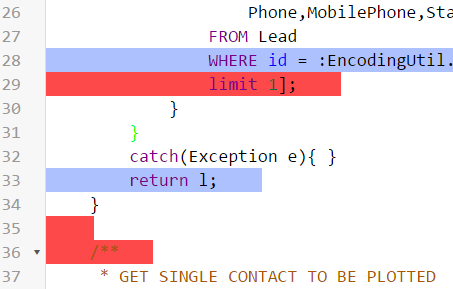
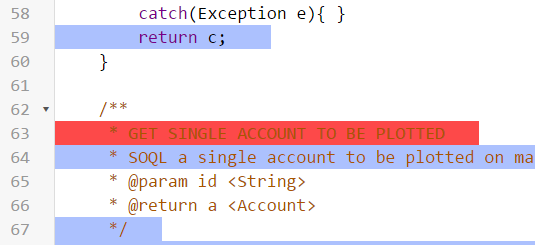
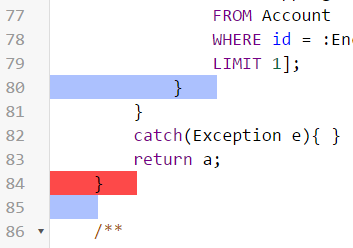
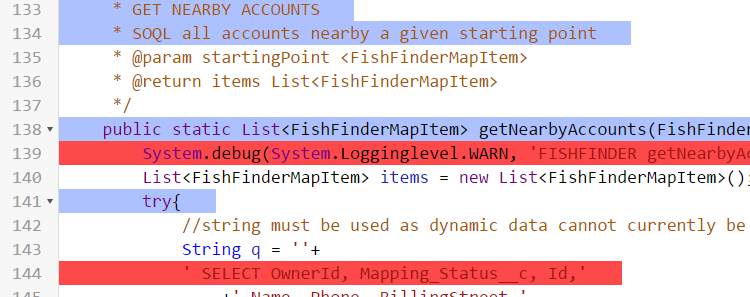
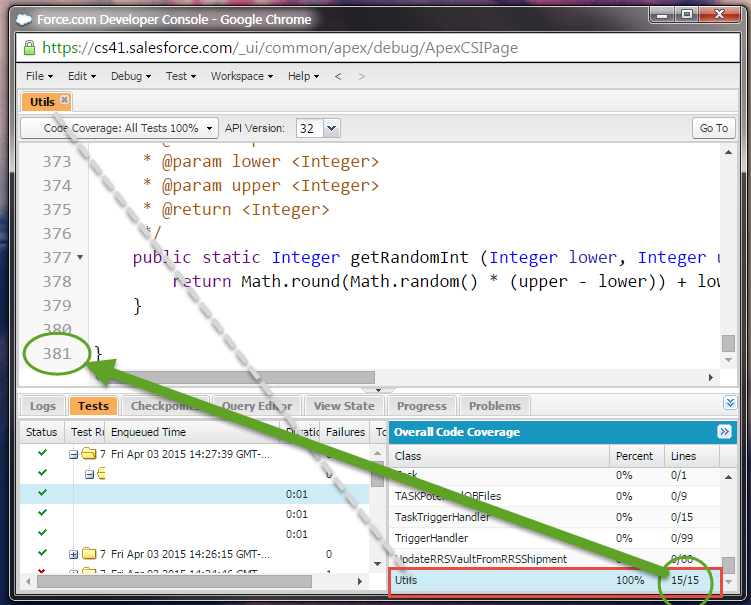

OpportunityUtils.cls - 75% (3/4)It seems across the board there are old files in cache, but from console I can open them and see the correct version.