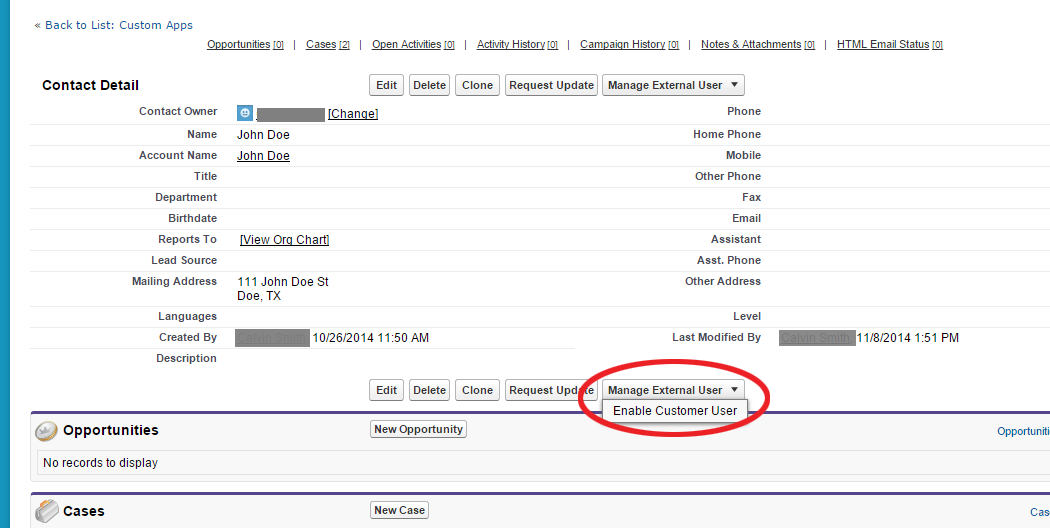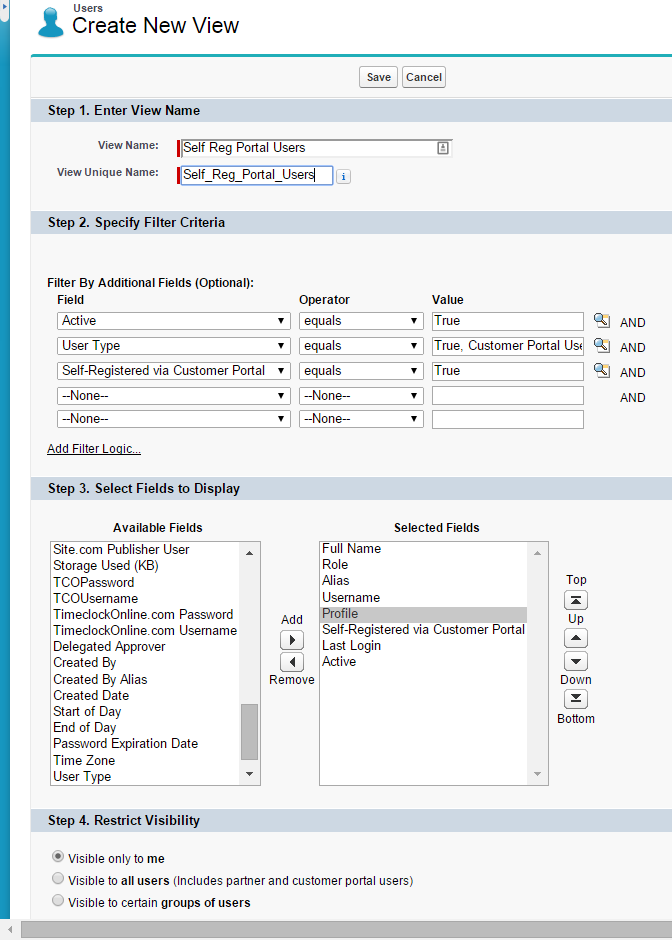Community Users are created from Contacts who are not currently Users. From a contact's detail page, click on the button labeled "Manage External User". You should get a drop-down that says "Enable Customer User" (assuming you have a Customer Community). Select that option to enable the contact as a Community User.
From there, it will take you to a New User Screen where you'll need to make certain you've selected the correct User Profile to use for the contact in your Community and whether or not to enable various features for them like Chatter along with setting their User Name, Alias and so forth.
For more detailed help instructions, see Creating Community Users.
Edit 1
See Screen Capture below of what to look for from Contact Detail Page. If you don't see the Button and Drop-down circled in red, then you may need to edit your Detail Page layout.
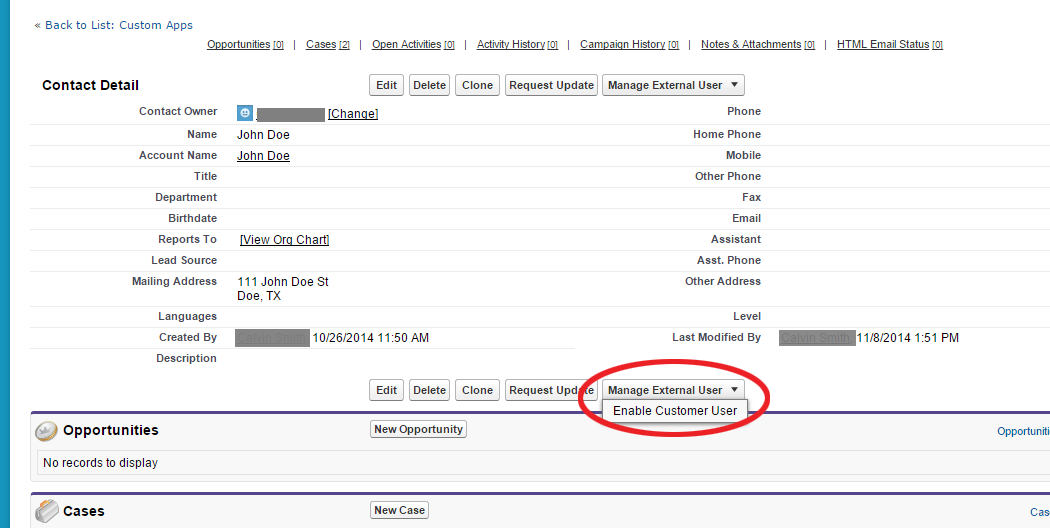
Edit 2
As your Contact is already has access to your Community, they're a Community User and you do not need to create a new User. Instead, it sounds as though your issue is one of permissions. Either the User doesn't have the correct profile assigned to them that gives them access to Chatter, or they've not been added to a group and given assigned a permission set that gives them that access. Since I don't know what the security model is for your Org, that's not something I can sort out for you. I'm guessing they likely self-registered.
What I would do to find them is from within Salesforce, go to Setup > Manage Users > Users > click on Create New View and use the settings you see in the following screen capture:
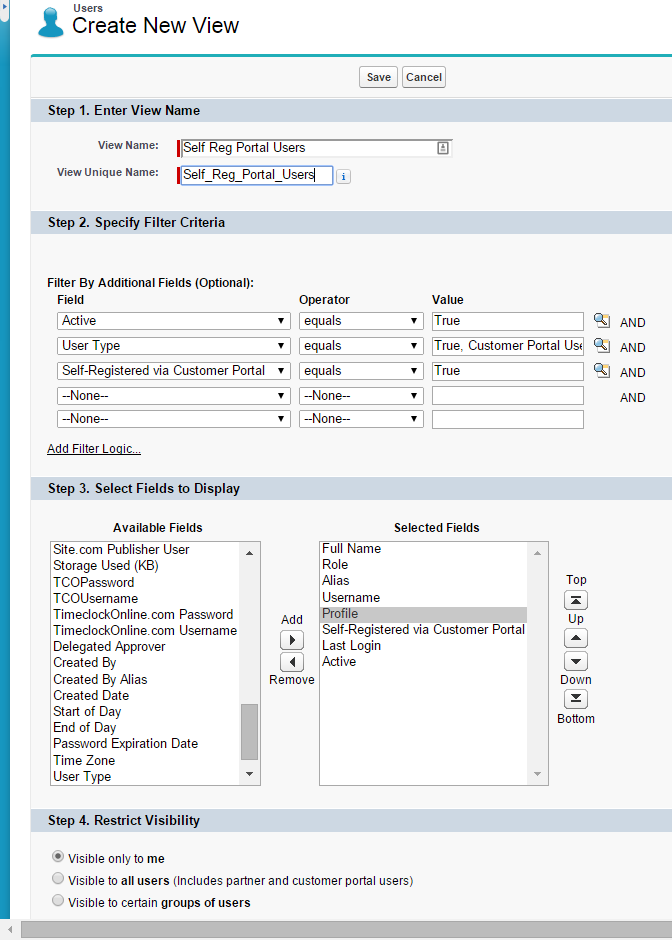
This should provide a new view listing Self-Registered Community Users. Find the User you're looking for and edit their details. Look to see if Chatter is enabled for them or if there's a different Customer Community Profile available that has Chatter enabled in it that you can reassign as their profile. They may need to be added to a group of Community Users and assigned a permission set in order to add the Chatter Enabled permission for them. Its also possible that their Contact isn't associated with an internal Account or some other criteria along those lines. You'll need to determine what your org's security model is to resolve those details.
As resources, I'd point you to the following: Getting Started with Communities, The Force.com Fundamentals Workbook, The Security Workbook and The Force.com Workbook.