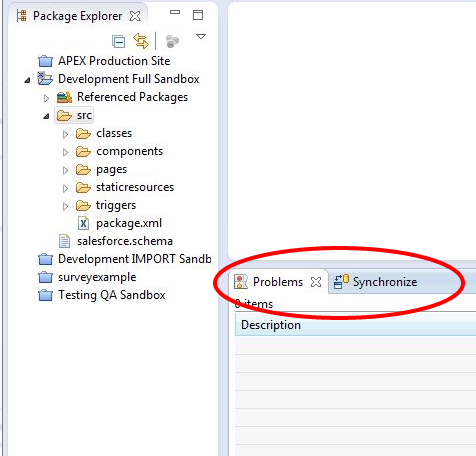While using Force.com IDE, I closed the "Apex Test Runner" and "Execute Anonymous" pane by mistake. They are usually right next to the Problems pane (see attached image). Does anyone know how to get them back? I am looking all over the menu options but no luck in finding the solution. I am using Eclipse Juno Service Release 2 version with Force.com IDE version 30.0.0.201404021749.