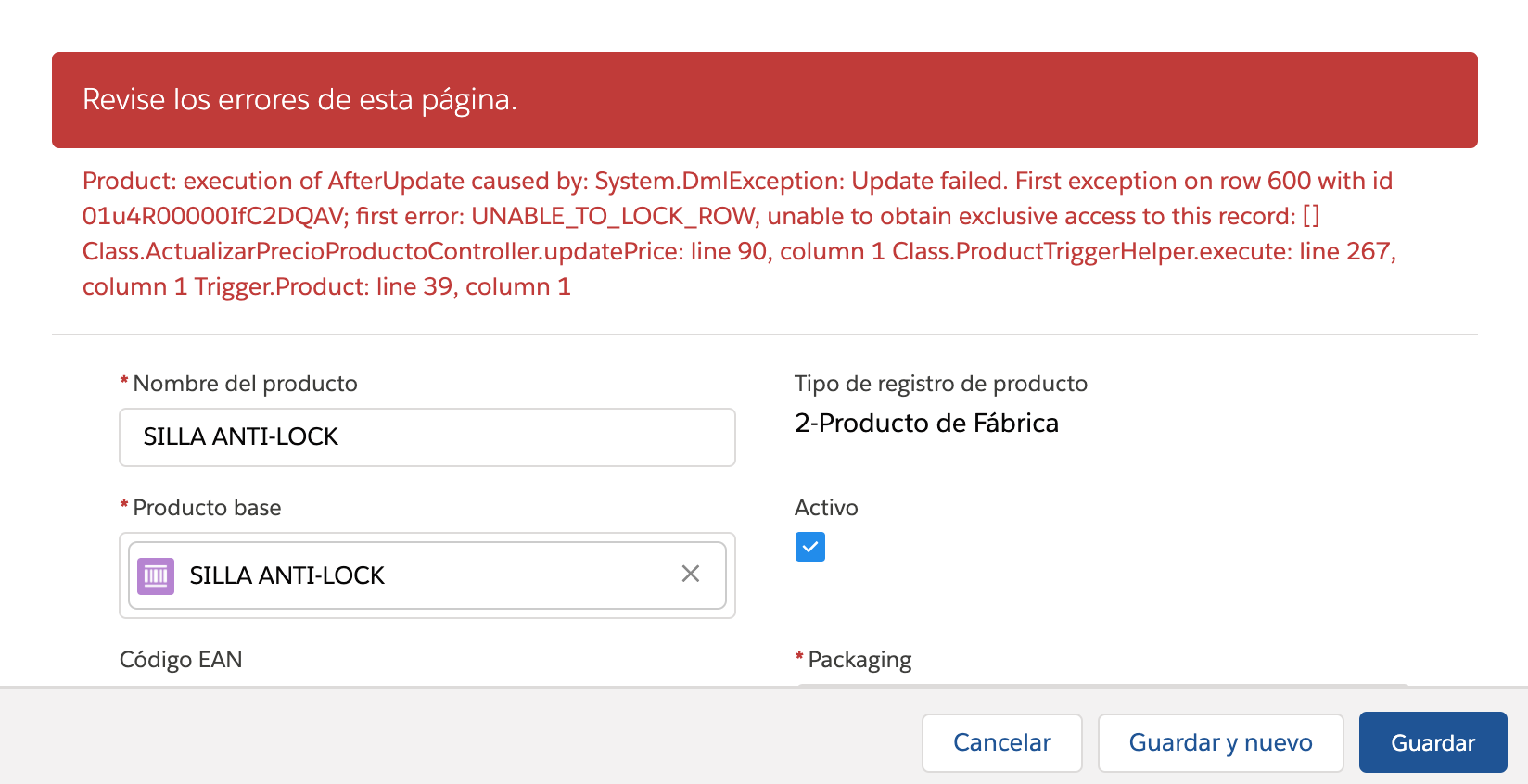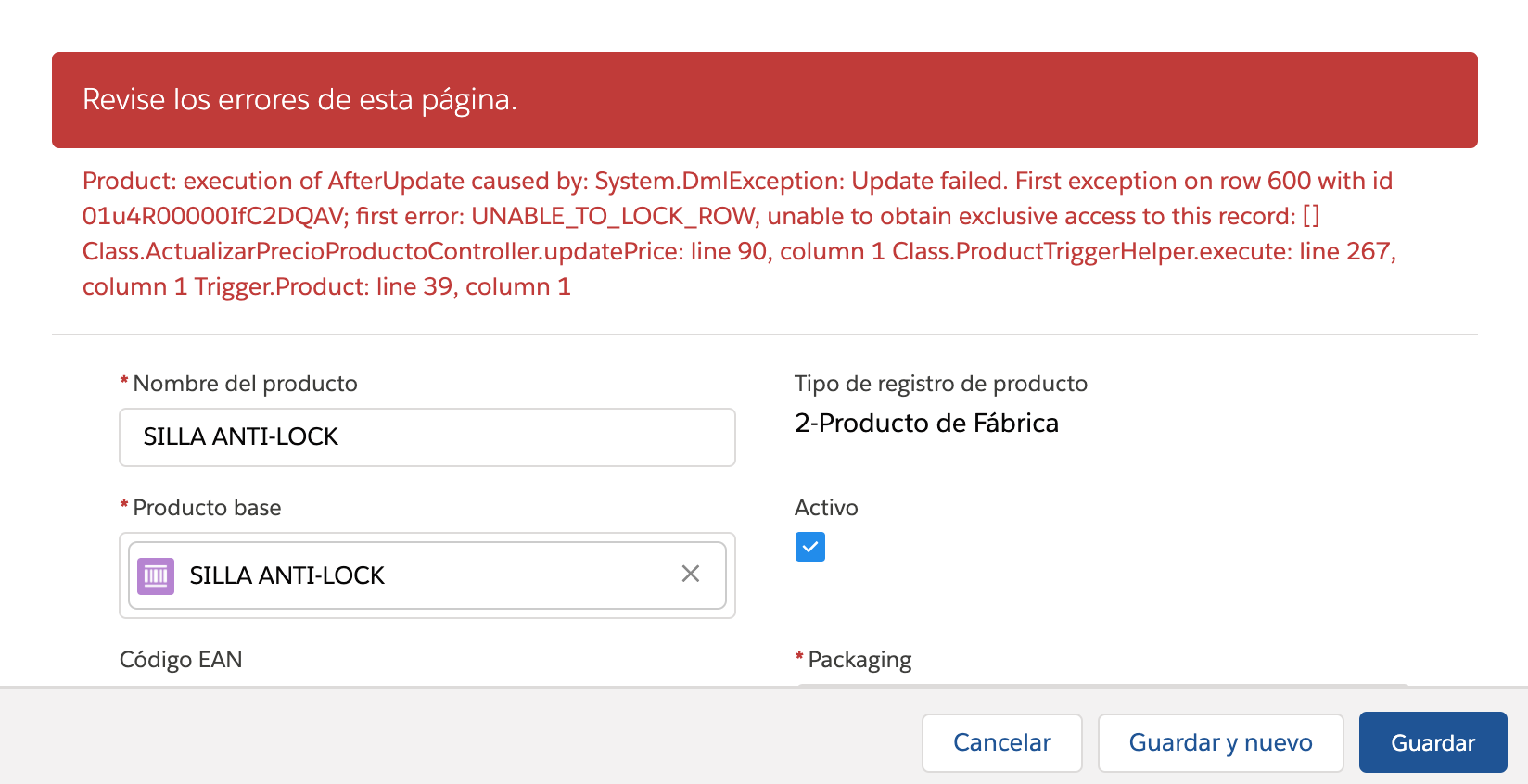I know this post is a bit aged and my response is going to sound quite obvious but I just came across this as I am debugging this specific concurrency problem so:
Follow the stack trace to any user input interface (could be a record detail page)
Alternatively, ask the user what they were doing when the error popped up. (If it's a large organization they would set up and communicate a protocol to report this errors along with repro steps that could pass on to the support team).
Once you identify such user input interface: on a full (or partial) copy sandbox, open two tabs on the browser of your preference, do whatever the user was doing on two different records and save as concurrently as you can.
The whole craft described, assumes some user interaction is involved in the error being triggered. If it is a product of something else (API call, batch job, etc) it renders futile :)
Finally here is a screen shot of my successful execution of the above technic (disclaimer: all labels, the product and a class name are in Spanish):