Using Ant Deployment. As the title says, when I deploy I get errors on my custom profiles:
profiles/Some.profile -- Error Permission Manage All Custom_Object__c depends on permission(s): Read All Contact.
If I look at the permissions for this profile through the browser I can see that, under Standard Object Permissions, that Contact has all rows selected.
Where is this "Read All" parameter?
Under "Contact Field-Level Security for profile" there are some fields that aren't enabled. So do I need to enable them all?!
ETA:
The user license associated with this profile is "Force.com App Subscription"
In the sandbox org, Here's what I see from the Profile page: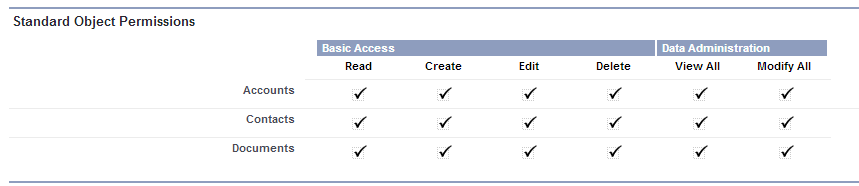
In the developer org, If I create a profile based on "Force.com App Subscription" I see this:
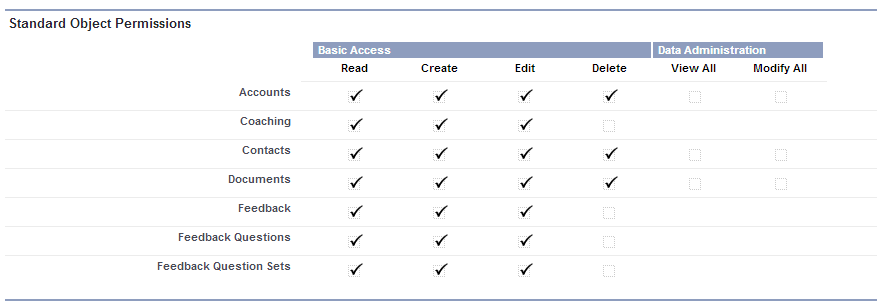
So in the sandbox View All is enabled, in the developer View All is disabled.
