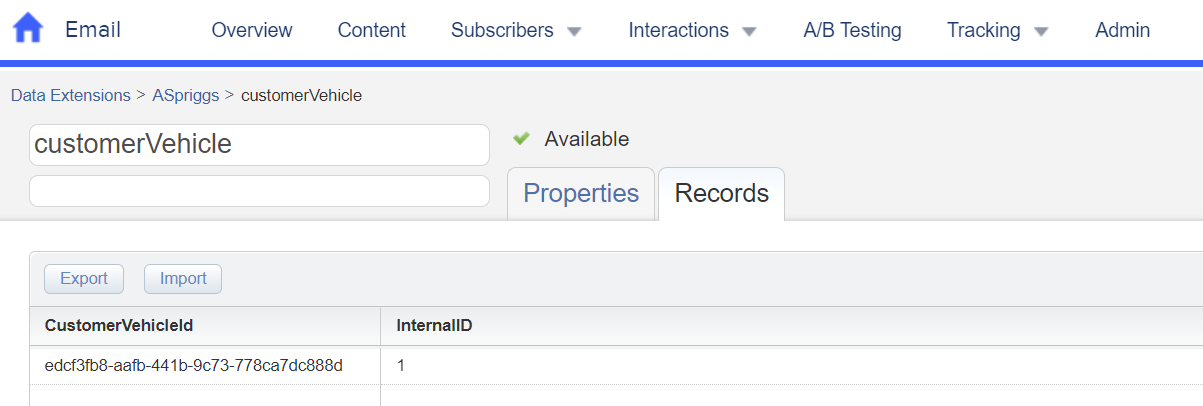Trying to use ssjs 2 functions - Platform.Function.GUID() and Platform.Function.UpsertData in the Script Activity Added Script Activity into the Automation and executed Run Once. No errors, however no data in the fields 'CustomerVehicleId' and 'InternalID' in the DE 'customerVehicle' (DE is in Parent BU) My code:
<script runat="server">
Platform.Load("Core", "1.1.1");
try {
var DE_NAME = "customerVehicle";
var COLUMN_NAME = "CustomerVehicleId";
var CustomerVehicleId = Platform.Function.GUID();
var rows = Platform.Function.UpsertData(DE_NAME, ["InternalID"], [["1"]], [COLUMN_NAME], [CustomerVehicleId]);
// Log the result of UpsertData
Write(Stringify(rows));
} catch (e) {
// Log any errors
Write("An error occurred: " + Stringify(e));
}
</script>
Any ideas why it doesn't fill in the data? Thanks in advance!