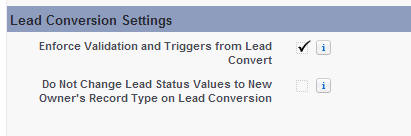We are currently implementing a new marketing automation tool and one of the requirements is to copy the Lead "Lead Status" field to a custom Contact "Lead Status" field upon lead conversion. Unfortunately the standard Lead Status field is not one of the available fields in the SFDC native lead conversion mapping. So I have created a workflow rule that copies the current Lead Status to a custom Lead field which I have then mapped to the custom Contact "Lead Status" field. But for some reason the Converted Status value on the Convert Lead page is not being copied to the new Contact "Lead Status" (but the old value on the lead prior to conversion is). Must be something to do with the order of execution on a Lead conversion that I'm not aware of.
Does anyone know of a way to do this outside of creating an SFDC Apex trigger?