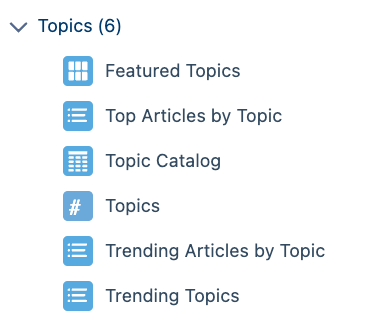I recently attempted to deploy a change in my Experience using ExperienceBundles. The only files that were changing were:
MySite/themes/customerService.json- change in CSSMySite/config/helpCenter.json- added a CSP
But I got this error in the deployment:
The topicId property of component 9b8a4e98-xxxx-xxxx-xxxx-xxxxxxxx references an object with the ID value 0TOxxxxxxxxxxx
The SFDC Experience Cloud Developer Guide page Deploy Your Experience Cloud Site with the Metadata API describes this error with the following:
When deploying a site, you sometimes receive a warning message about invalid ID values. For example: The topicId property of component 9b8a4e98-e724-4292-bd3c-0813adf9ddc2 references an object with the ID value 0TO4R000000EGPEWA4. Occasionally, when deployed to a destination org, ID values can become invalid—for example, if the referenced ID doesn’t exist in the destination org. If you encounter component issues in your destination org, verify that the ID values are correct.
Neither of my two deployed Experience Bundle components mention topicId so why is this error occurring and what exactly is the Experience Developer Guide document telling me how to fix it?