I have been struggling with this for a while and I cannot seem to get it to work. I need to have a flow send a notification that an object has been created to the object owner. I can get most of it to work but when I need to assign the Recipient ID, it won't let me use User.Id even though the help documentation says it can.
Am I missing a step? I have tried making a collection, then filtering it to a single ID, to see if it will allow a collection but the debug errors out. I am still really new to Flows, any help would be greatly appreciated.
Edit:
Adding an image of the problem.
What you're seeing in the image is that the Record owner Id is not an available option in the notification recipient field. It continuously goes into additional submenus and never returns an ID of any user.
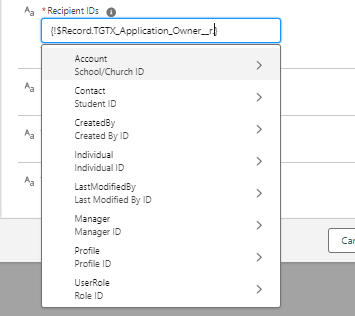

$Record.OwnerId?