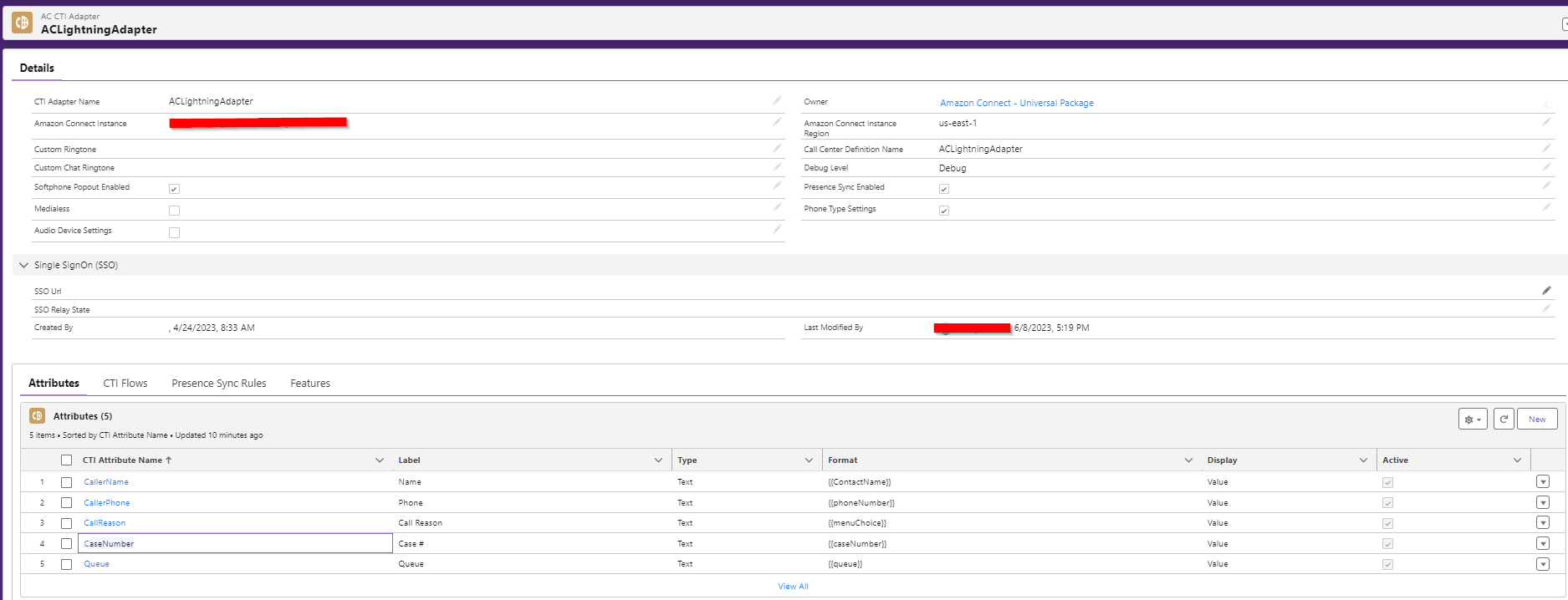in our service center application we use Amazon Connect CTI (AC). We want to pass a few attributes AC collects from the customer, such as phone number, consent, language etc. We are aware AC can pass them to Salesforce via record screenpops. However, in certain scenarios incoming call launches a screen flow where the agent can make choices before initiating a case or contact record.
Can AC current call attributes be made available to Salesforce, so Salesforce can pick them up when needed?
Alternatively, we thought storing incoming call attributes in a separate object each time there is an incoming call and querying it's records when needed. However, we couldn't figure out how to filter it for the exact record.
I would greatly appreciate any guidance that could steer us towards the correct path.