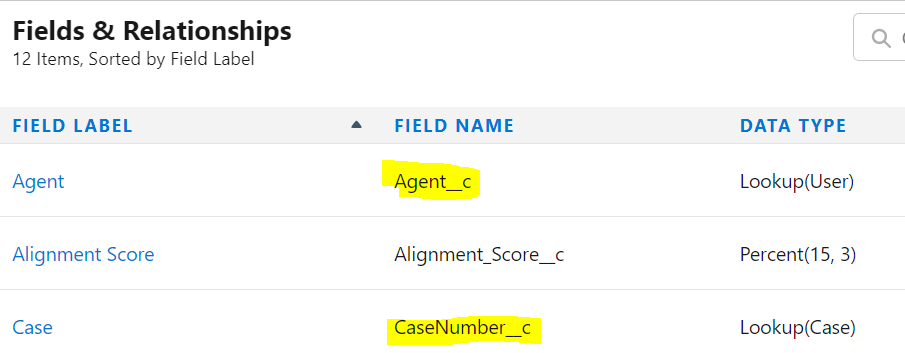I am trying to create a Aura component that fires the create new page with the default values. I am calling the Aura Component from the Quick action where I can get the the record ID but how I can get the associated ID of the record in the component
<aura:component implements="lightning:availableForFlowActions,force:hasRecordI">
<aura:attribute name="recordId" type="Id" />
</aura:component>
Client Side Controller
({
invoke : function(component, event, helper){
var CalibrationID = component.get("v.recordId");
var createRecordEvent = $A.get("e.force:createRecord");
createRecordEvent.setParams({
"entityApiName": "QA_Review__c",
"defaultFieldValues": {
'QA_Calibration__c' : CalibrationID,
'Agent__c': xxxxxxxxxxxxxxxxxxxxxxxx,
'Type__c': "Test",
'Case__c': xxxxxxxxxxxxxxxxxxxxxxxxxxxx
}
});
createRecordEvent.fire();
}
})
Where Agent__c and Case__c are related(lookup) records
Since I have the record ID is it possible to get the associated/ related record IDs Agent__c and Case__c that is assocaited with the record ID without making a server side call.